Teuvo
Boundary surface is a tool built in SolidWorks with what you can make surfaces between boundaries. This is done basically having two separate surfaces and guidelines for the boundary surface between those surfaces. Boundary surface is used in boat making industry.
As mentioned, you need 2 different surfaces and guidelines between the faces, in this case splines.
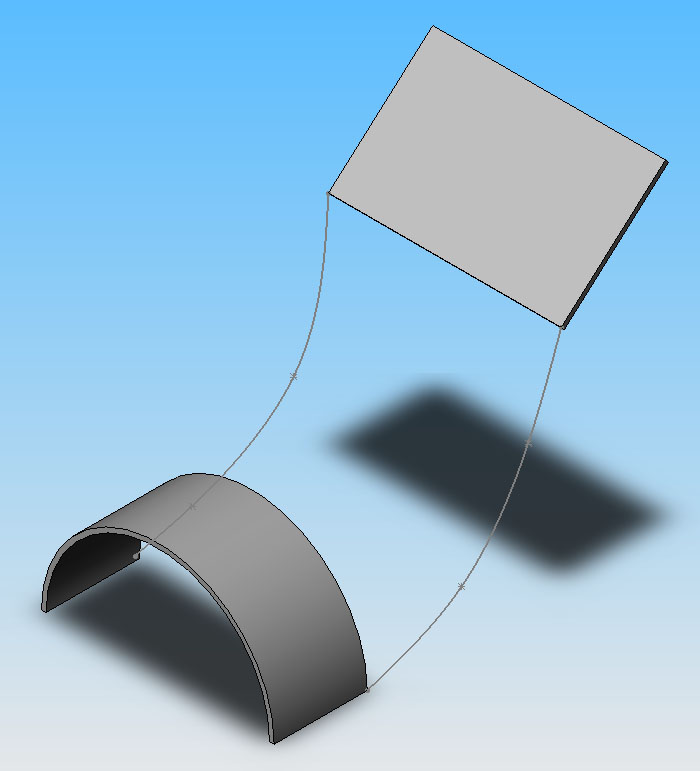
After you've finished the first part, go to Tools, Surface and then Boundary Surface....

And the window will pop on the left column.
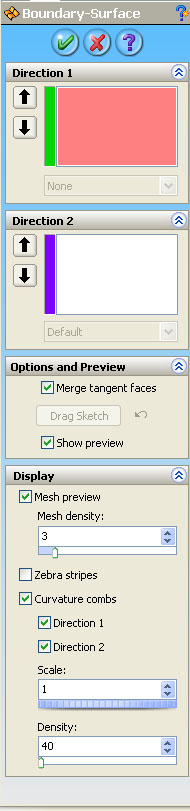
Here you can set the options of Boundary Surface. To begin, first you need to select the Direction 1, which are actually the edges of the two surfaces where you want to do the boundary surface. This can be seen here:
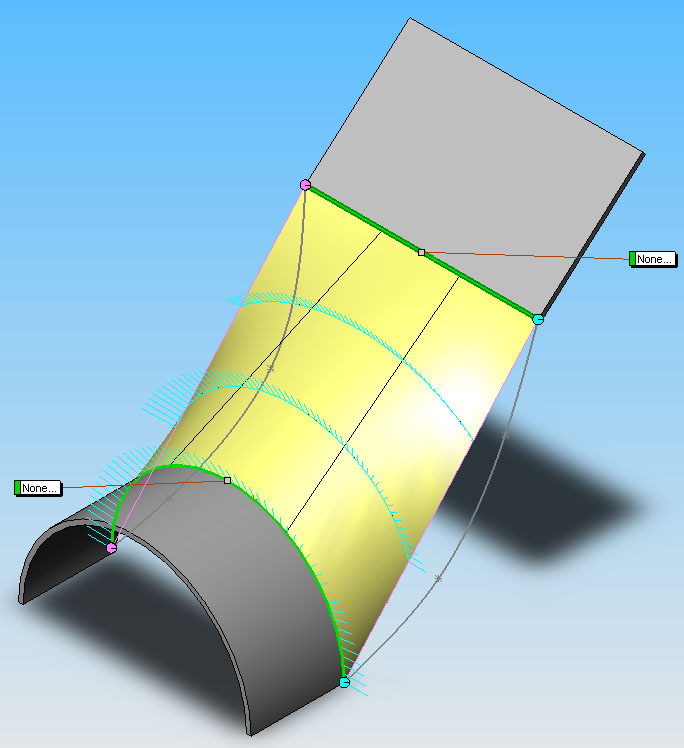
Then you have to set Direction 2, which are the guidelines, the splines in this case. This can be seen here:
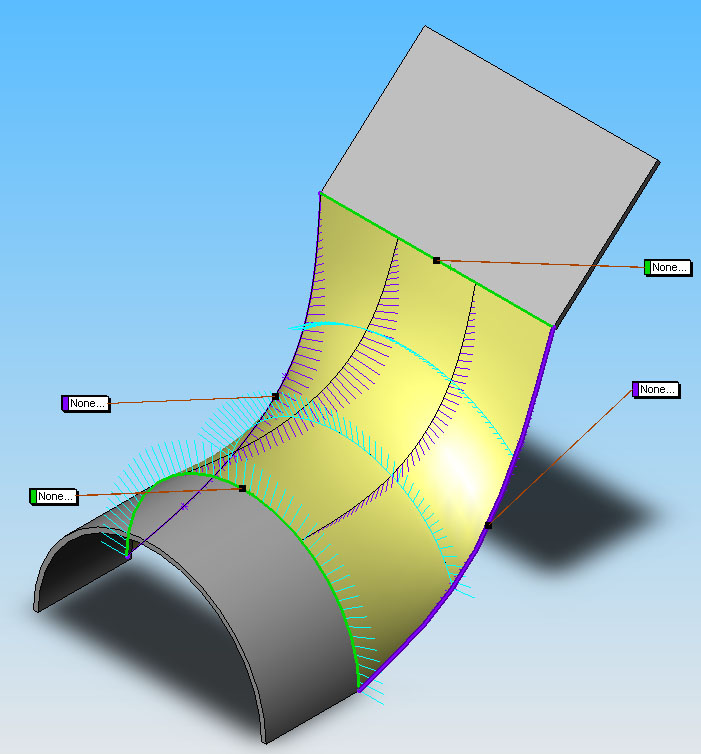
Here you can see the curvature combs familiar from using splines!
Then just finish your design!
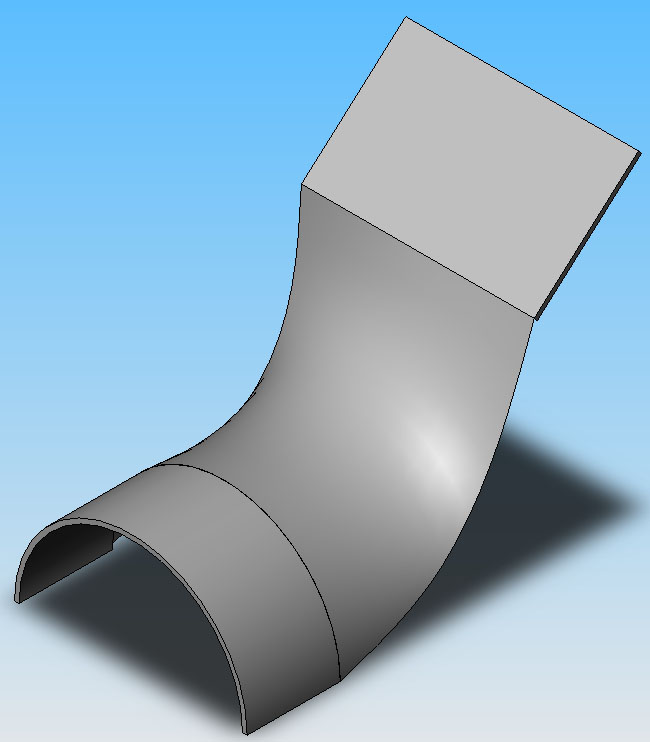
From Display options you can set different things (mesh, zebra stripes, curvature combs) to make easier to see the boundary surface. Sometimes messing up the display options makes the display worse!
NOTE:This results only in surface, NOT in solid. SolidWorks '09 has feature called Boundary Boss/Base which makes solids between boundaries.