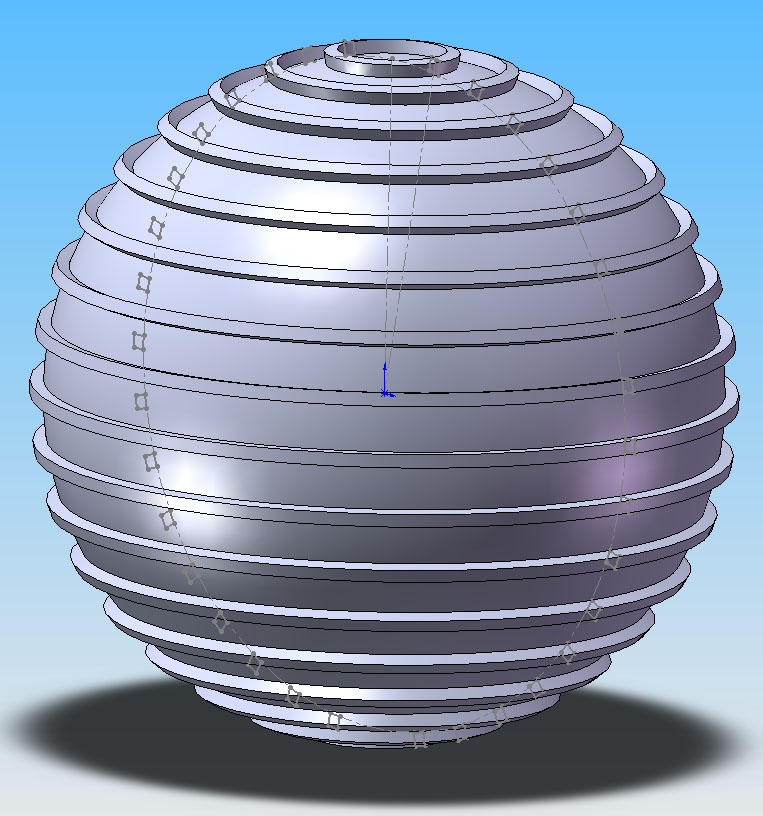Teuvo
This page describes how to use circular pattern in sketch mode. This feature is really useful, because drawing twenty different sketches takes a lot of time.
In this example 50 millimeter diameter ball is used as an example. The goal is to end up with a ball which has multiple patterned features on its surface.
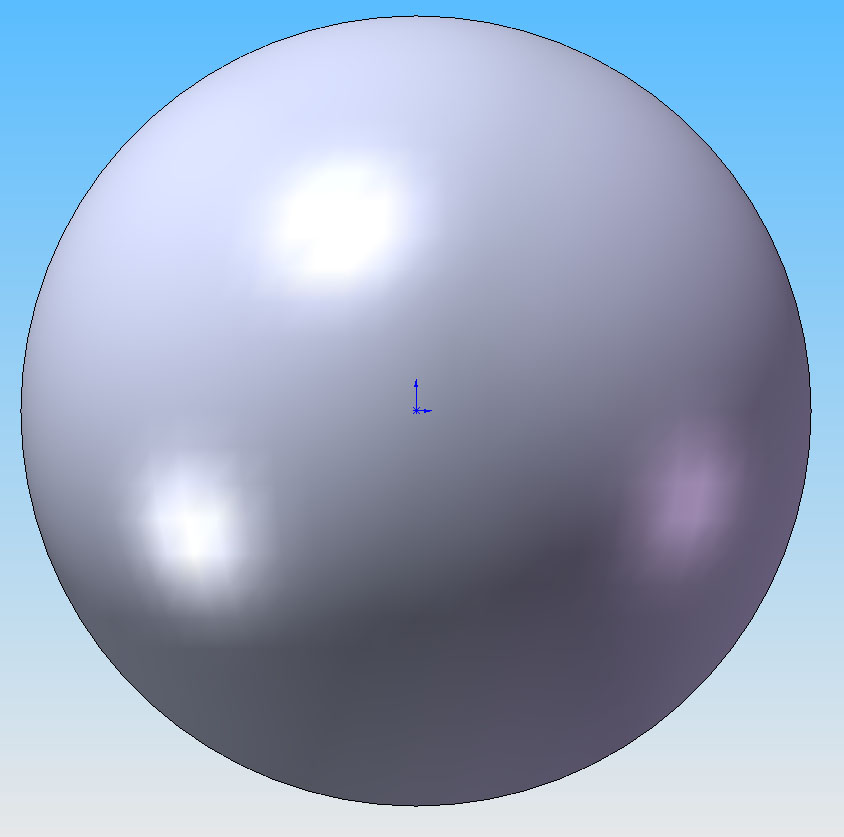
Draw some kind of sketch on a plane which intersects the surface.
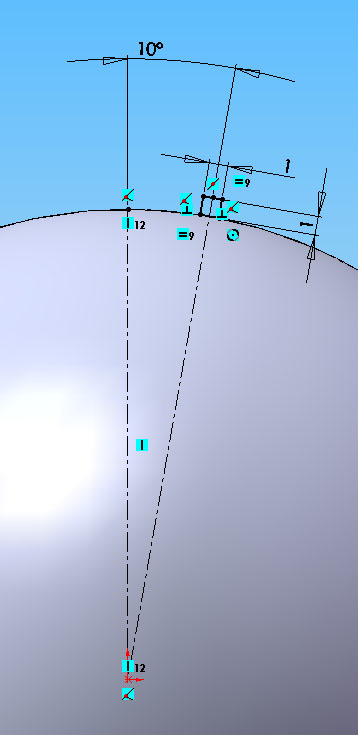
Go to Tools, Sketch Tools and then Circular Pattern....
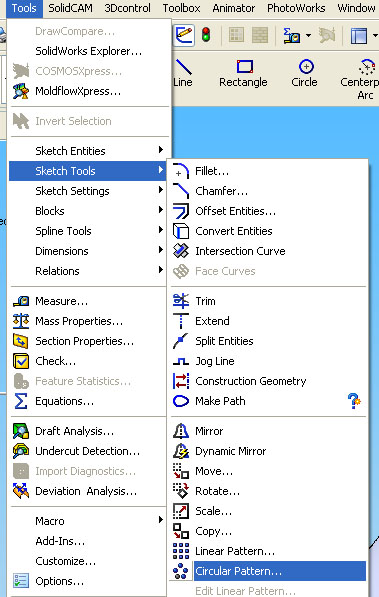
First select the Entities to Pattern (the sketch) and then select the revolve parameter, which is in this case the point in the middle of the ball.
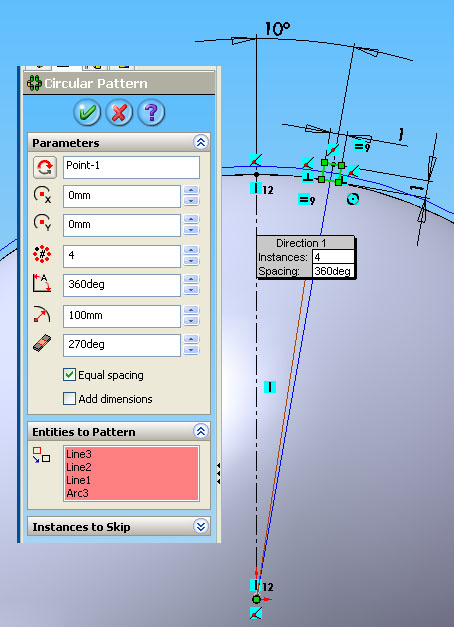
Then go to Instances to Skip and skip instances on to the top and the bottom.
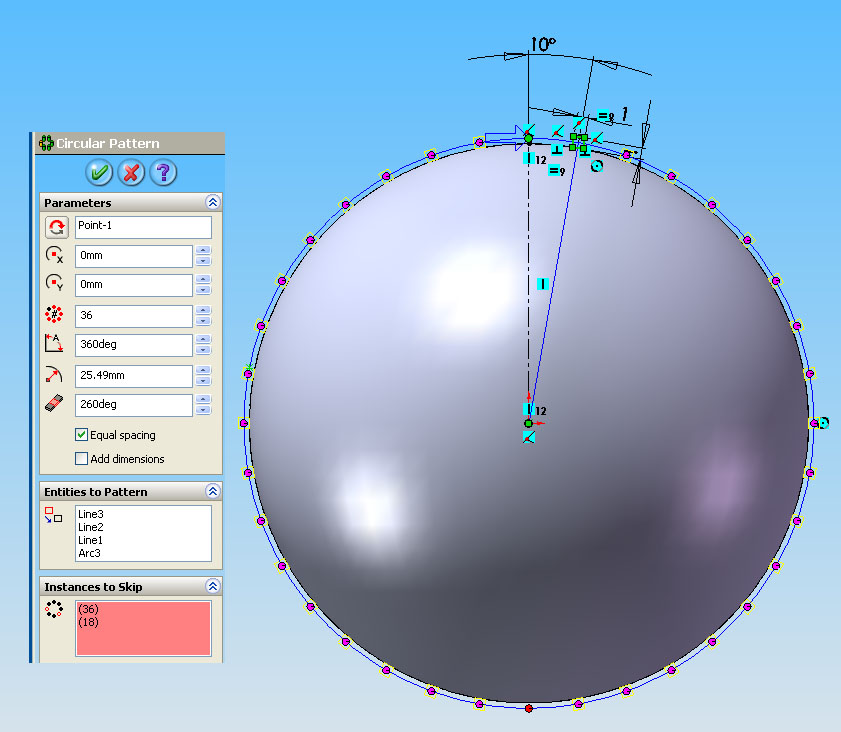
This will be the result!
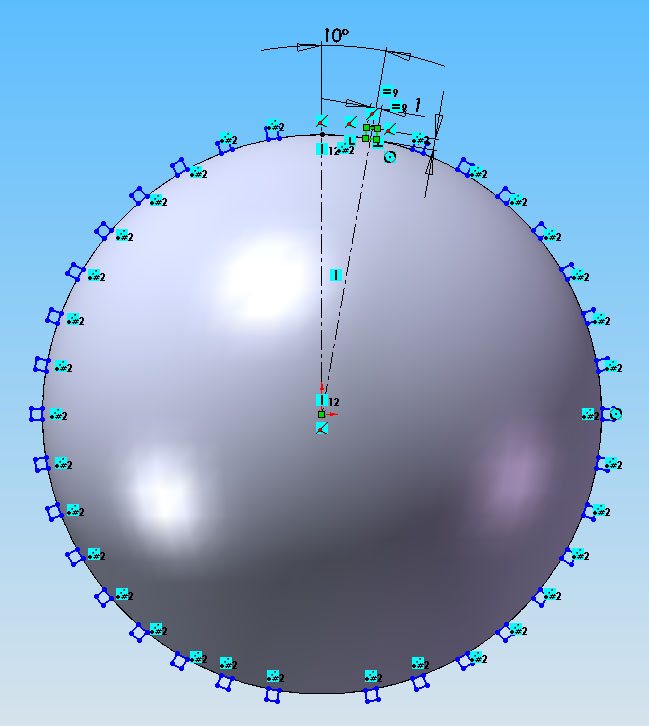
And then just do Revolved Boss/Base and your design should look something like this!