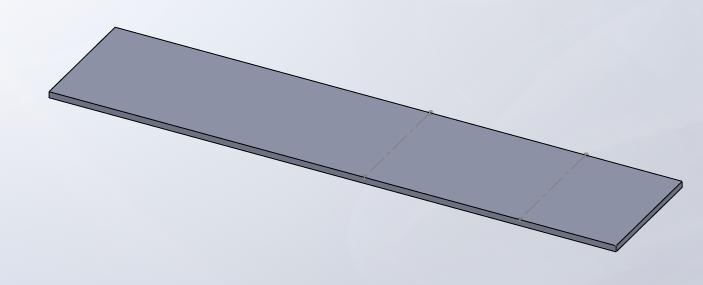Teuvo
This pages describes briefly Sheet metal feature built in SolidWorks. Sheetmetal features "Edge Flange" and "Hem" are introduced. There are also features such as "Miter Flange", "Jog", "Sketched Bend", "Corners" and "Forming tool" under sheet metal features.
You might have your Sheet metal tab on your SolidWorks interface already.
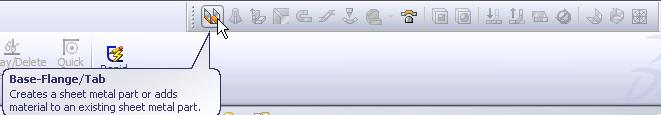
If not, then do right click on the feature tree and put check mark on sheet metal tool or go to "Insert" and "Sheetmetal".
After you click "Base flange" SolidWorks needs that you sketch the base flange.
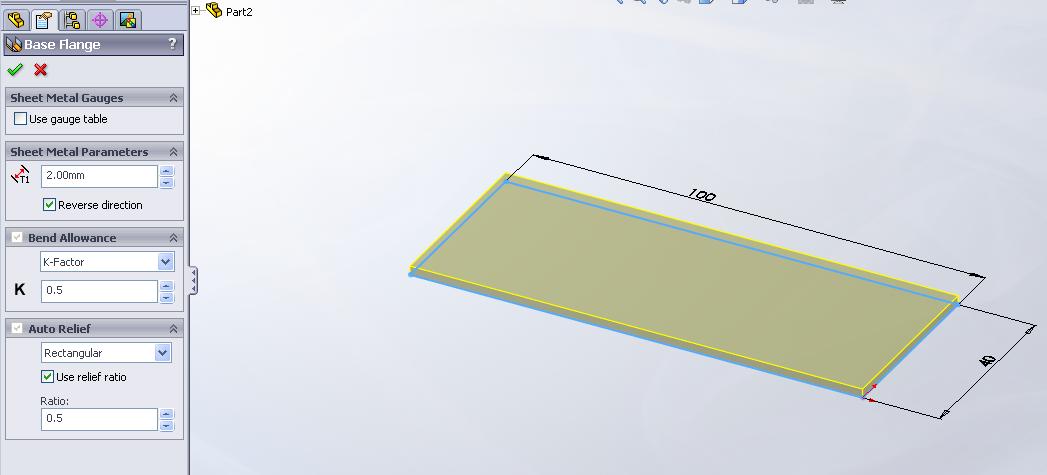
After youŽve drawn and fully defined your sketch, finish it. Then see the left column for properties.

Because sheet metal tool is used for figuring out the sheet size and the shape of the sheet for building, for example, an electrical box, you ought to define the material, because material properties are important to know when bending corners. If you for example define your k factor wrong, the final shape of your sheet will be wrong if building something for real.
After youŽve fully defined your sketch and properties, the following tab gets fully activated.

Next we do "Edge Flange". Just click "Edge Flange" and then choose the edge where you want your new flange to be. You can set the properties to meet your demand.
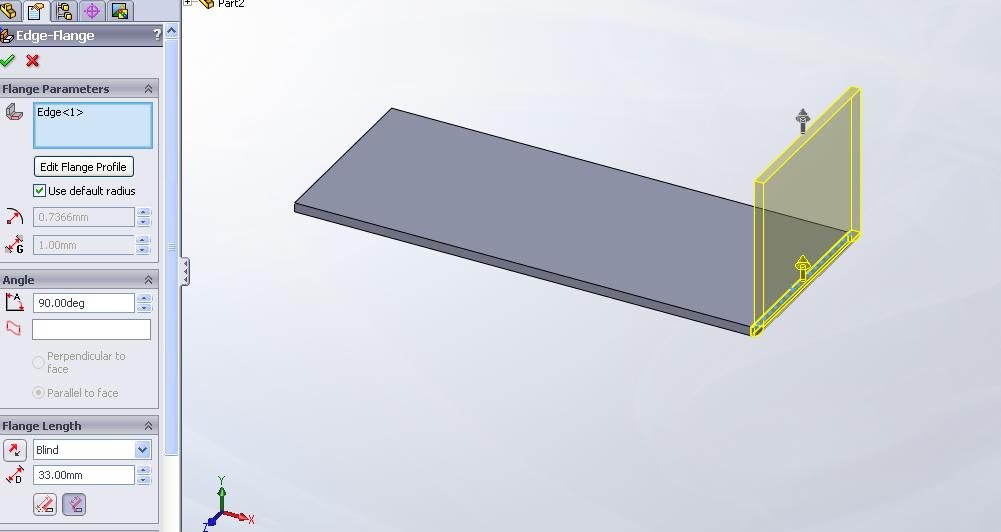
Next we do "Hem", just click the edge where you want your hem to be. Again, set the properties as desired.
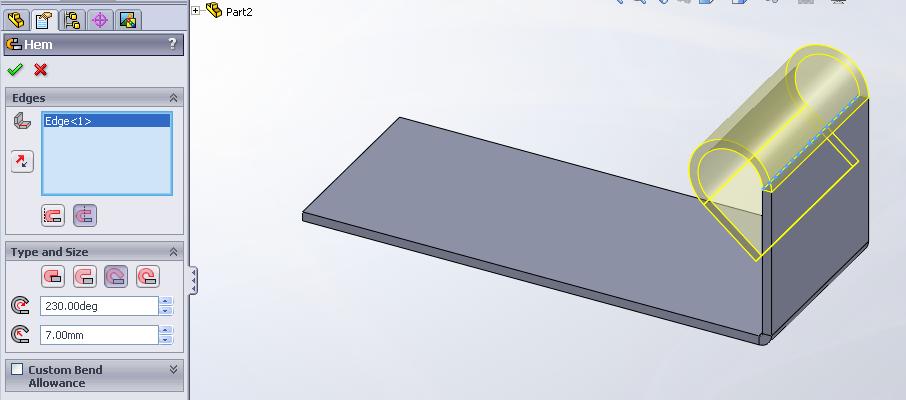
Finish your Edge Flange and Hem and go to "Flatten" to see the result what we need from using this tool!
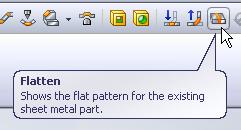
And now you see the shape of your sheet what youŽd need to have to bend the edge flange and hem to angles and distances as designed.