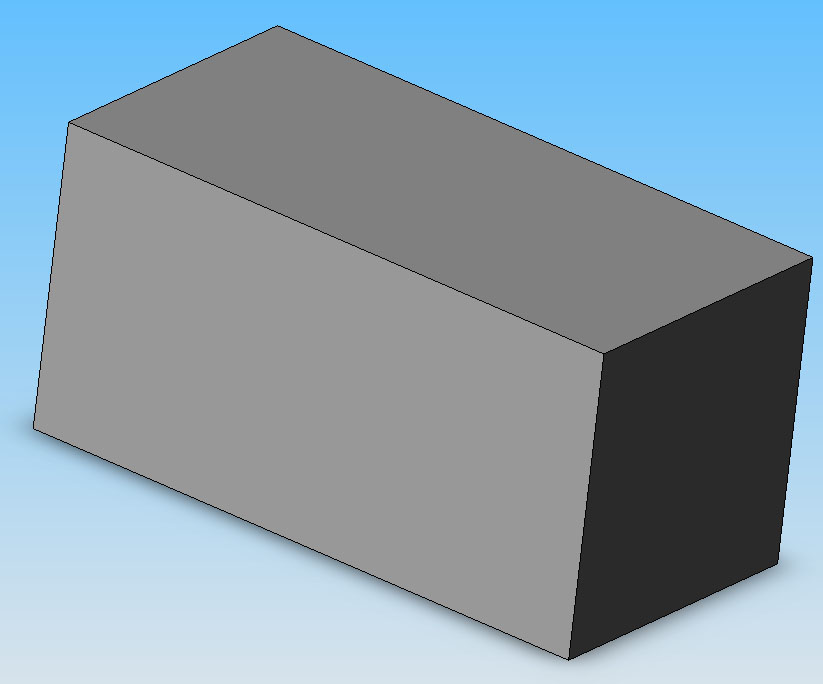Teuvo
This page describes how to do Mirror feature.
First you need to have some geometry to Mirror, in this example 50x50x50 millimeter cube is used.
Push Mirror button on the tab.
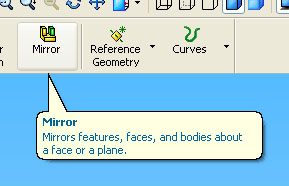
After you've selected Mirror you need to select the feature you want to mirror, in this example the whole cube is chosen. Then you need to select the face which will act as the mirroring face. In this case the right face of the cube is selected.
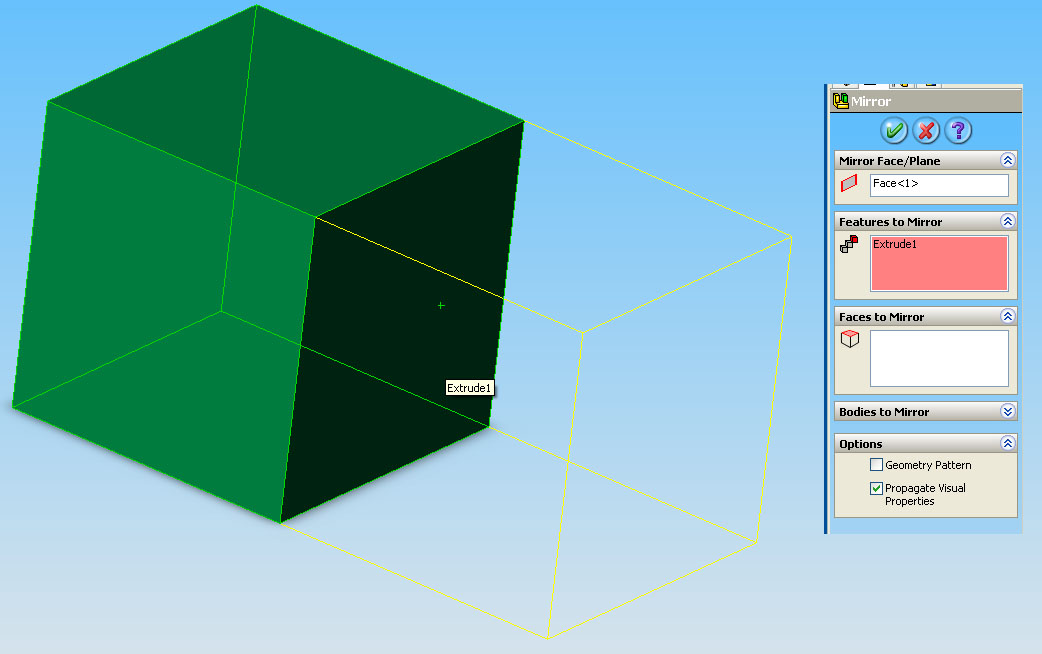
Now just finish your Mirror and you should result in 50x50x100 millimeter cube!