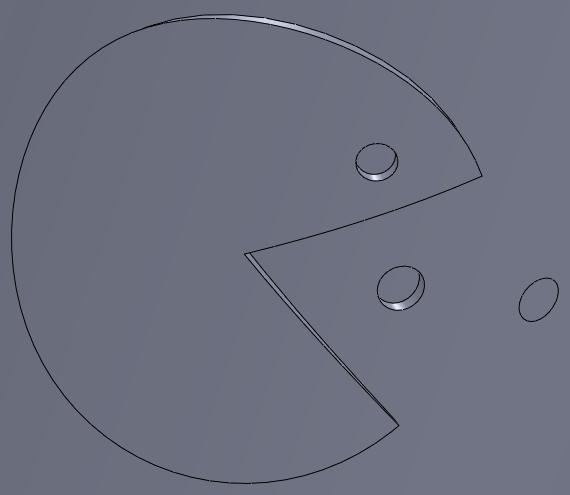MEAM.Design - SolidWorks - Wraps
This is a model based feature so you need to have a part to wrap. Note that you can wrap only to a face which is
bent in only one direction. If you face has has a "point of inflection" where it shifts from being concave to convex
(or vice versa), then then the wrap feature might not work (unless SolidWorks is in a really good mood)!
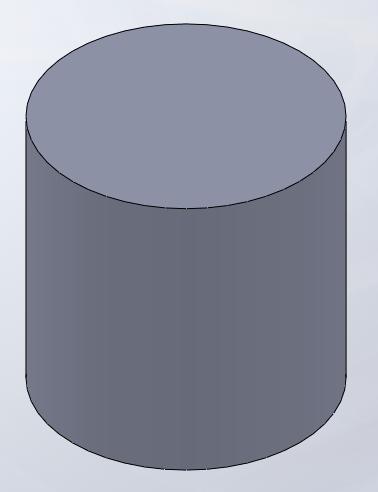
In order to create a wrap, you first must create a sketch on a reference plane.
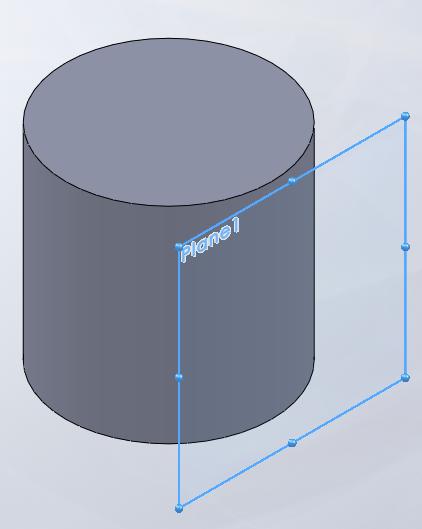
Draw some nice geometry to the plane you selected!
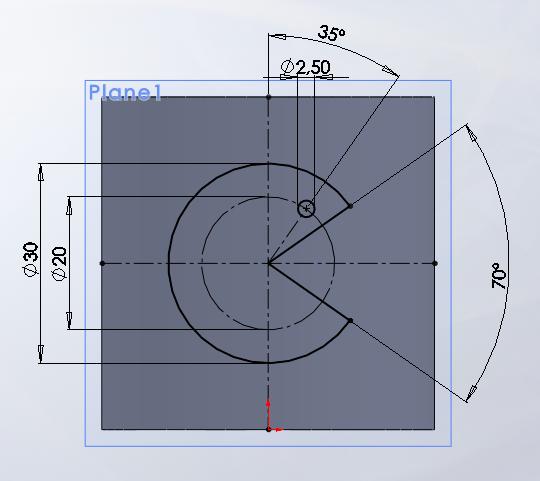
Once your sketch is finished, select the Wrap icon from within the Features Tab.
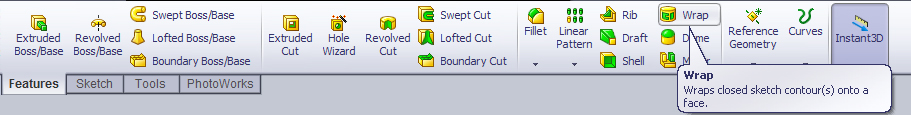
Within wrap feature you can Emboss, Deboss, or Scribe. Emboss is basically like an extrusion, Deboss an extruded cut, and Scribe a sketch.
Note, your sketches/features will result perpendicularly against the face at all discrete points based on the local curvature.
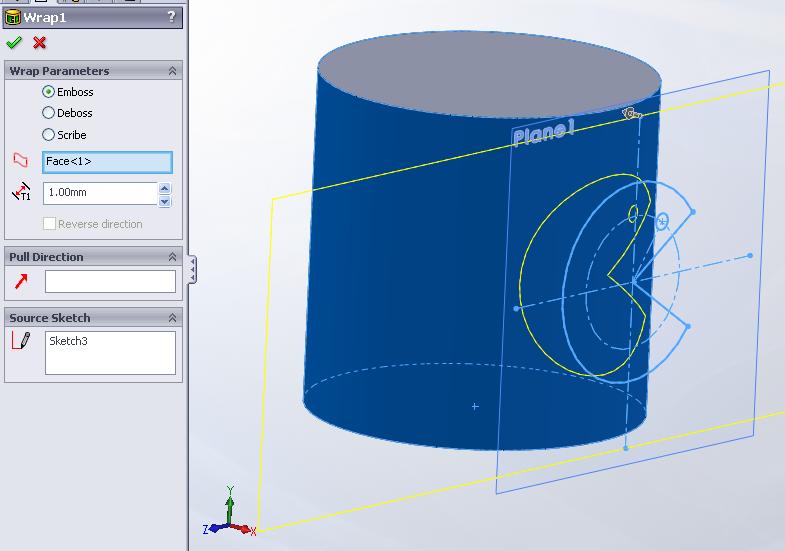
Finish your wrap feature! The left-most figure (Pacman!) is an example of an embossed wrap, the second shows what deboss looks like and the third is Scribed!