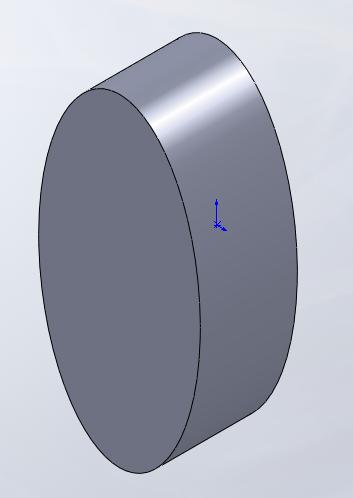Teuvo
This page describes how to use Scale feature.
Open up your part you want to scale.
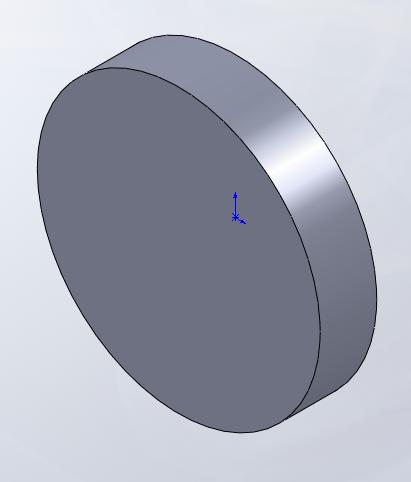
Then go to "Insert", "Features" and then "Scale".
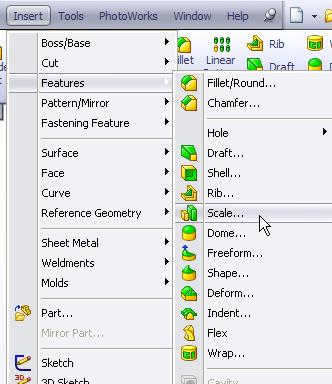
You can scale about your Centroid, Origin or Coordinate System. You can also choose if you want to scale uniformly. If yes, then the scaling will result in uniformly scaled model, if not, you can choose to scale differently in X, Y and Z axes.
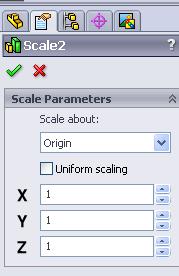
After you´ve decided scaling issues, finish your scale! In this case X scale is 1, Y is 2 and Z is 3.