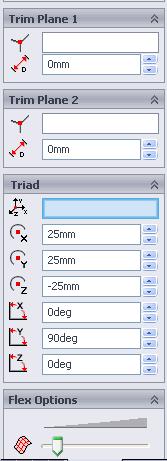Teuvo
This page describes how to Flex your object. There are four different ways to flex your object, Bend, Twist, Taper and Stretch. 50x50x50 millimeter cube is used in this example to demonstrate flex feature.
Find Flex from "Insert", "Features" and then "Flex".
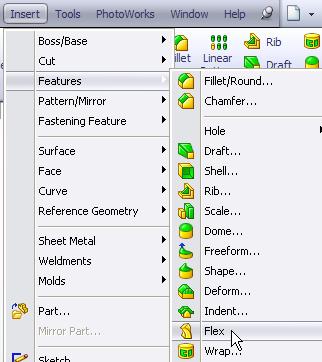
First thing this feature wants you to do is to select the body to flex. Preset is "Bending" and this what bent object looks like:
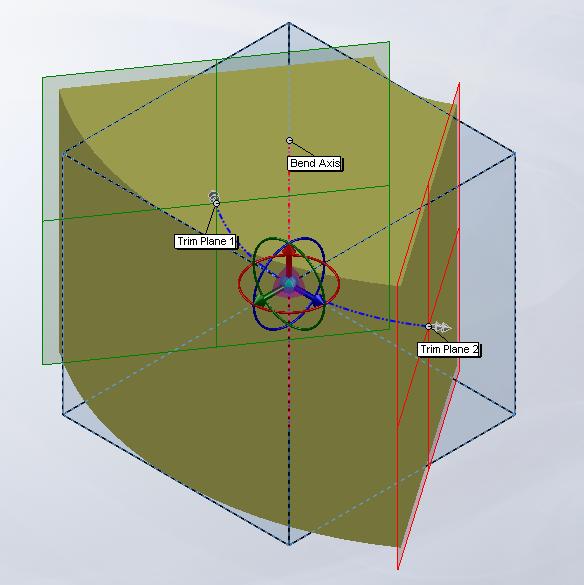
And the flex properties will look like this:
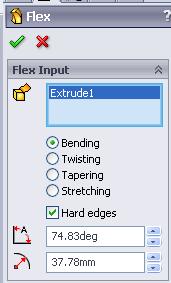
You can change the measurements manually but you can also change the magnitude of flex by clicking one side of the faces which appear after you´ve pushed flex. The "triad" (similar that in "Freeform") can be controlled also to create more interesting objects by flexing.
This is what "Twisting" looks like - again, this twist is done by just arbitrary dragging the plane.
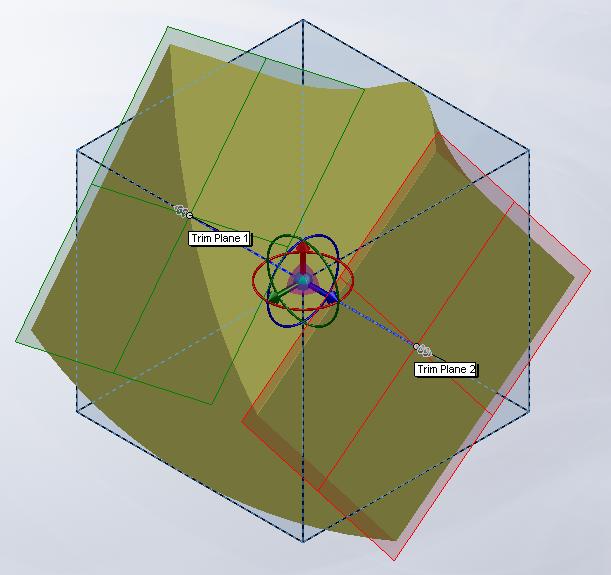
This is "Tapering":
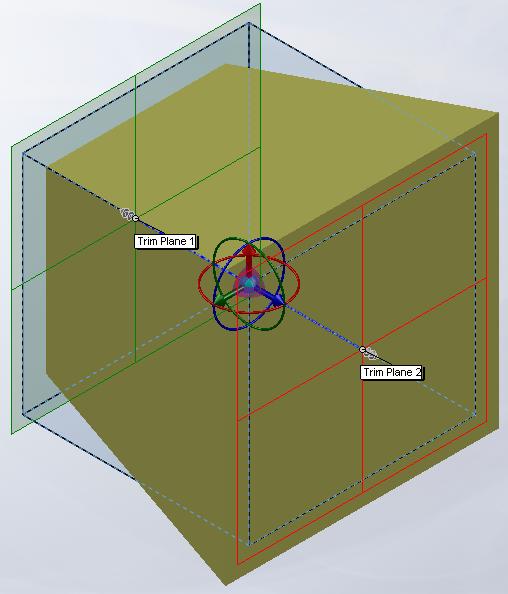
And last (but not the least) is "Stretching":
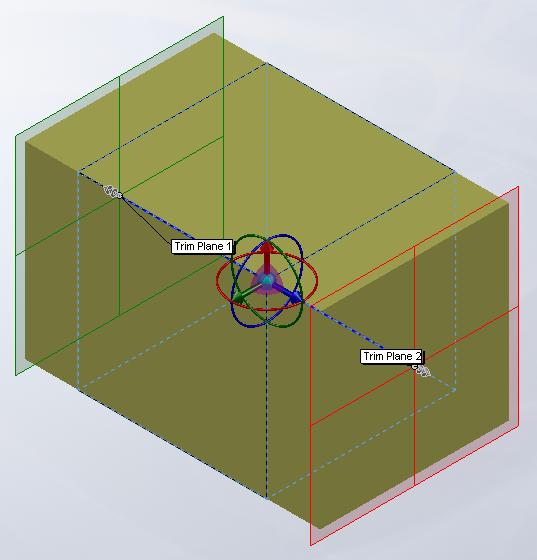
You can do something really cool looking stuff with this feature!
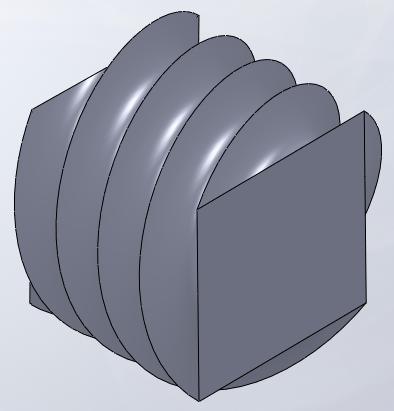
Looks like a corkscrew! Doesn´t it :)?
Here are the controls over "Triad" and planes 1 and 2 (reference entities) and flex accuracy.