Teuvo
This page describes how to check if your assemblies have interfering parts - which might lead to serious problems when manufacturing and assembling your design.
First of all, you need to have assembly containing at least 2 parts.
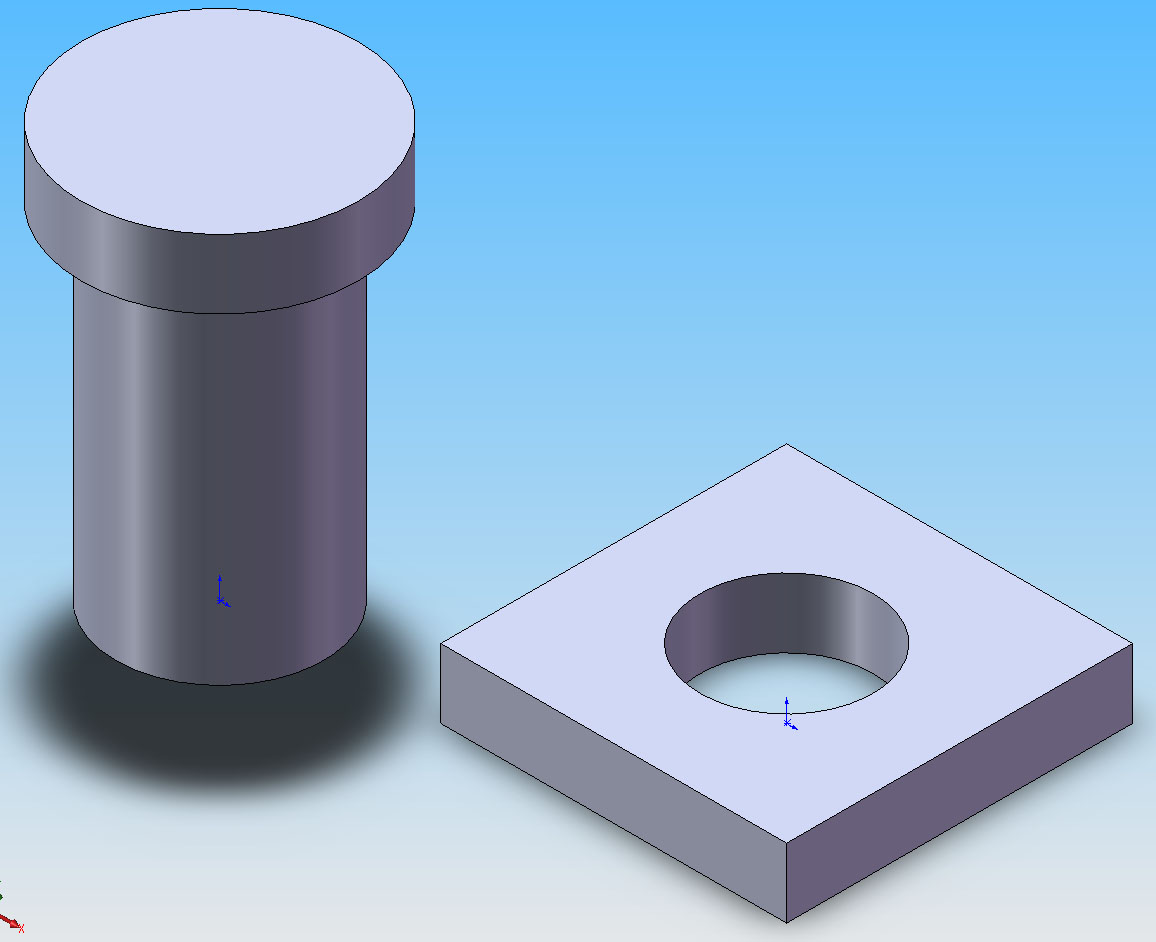
Now mate your parts properly - make holes concentric and the top of the plate and bottom of the screw head coincident.
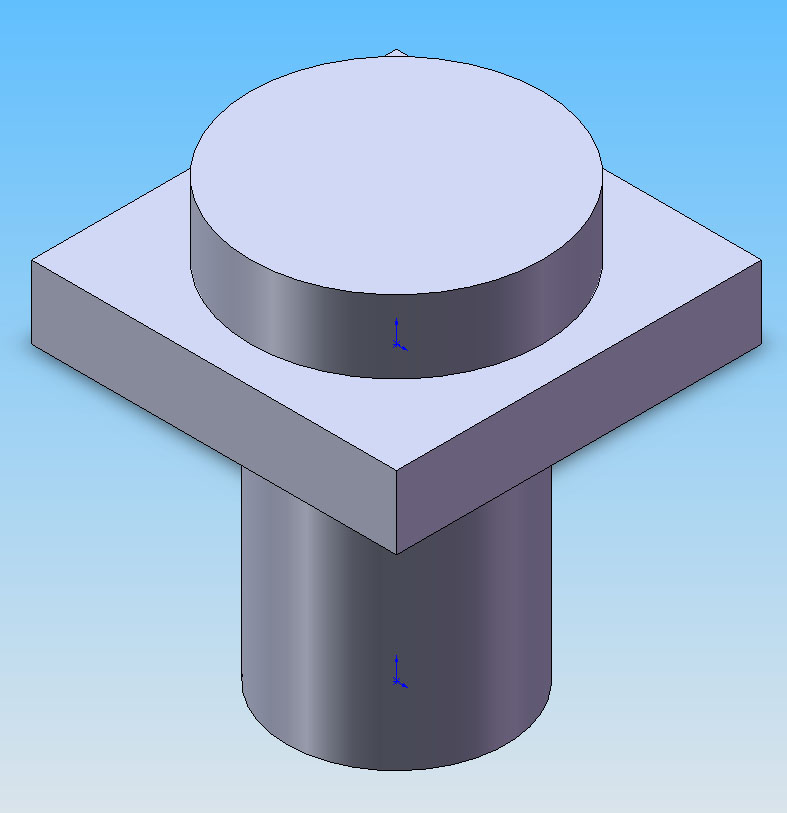
Now push Interference Detection on the top tab. As you push it - your assembly is the preset assembly for the interference detection..
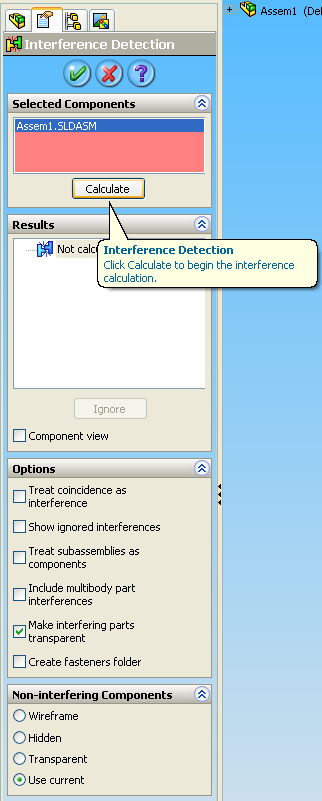
..and you need to just push the Calculate button to see if there's an interference in your assembly! (Change other properties if needed).
Oops... this assembly has interference!
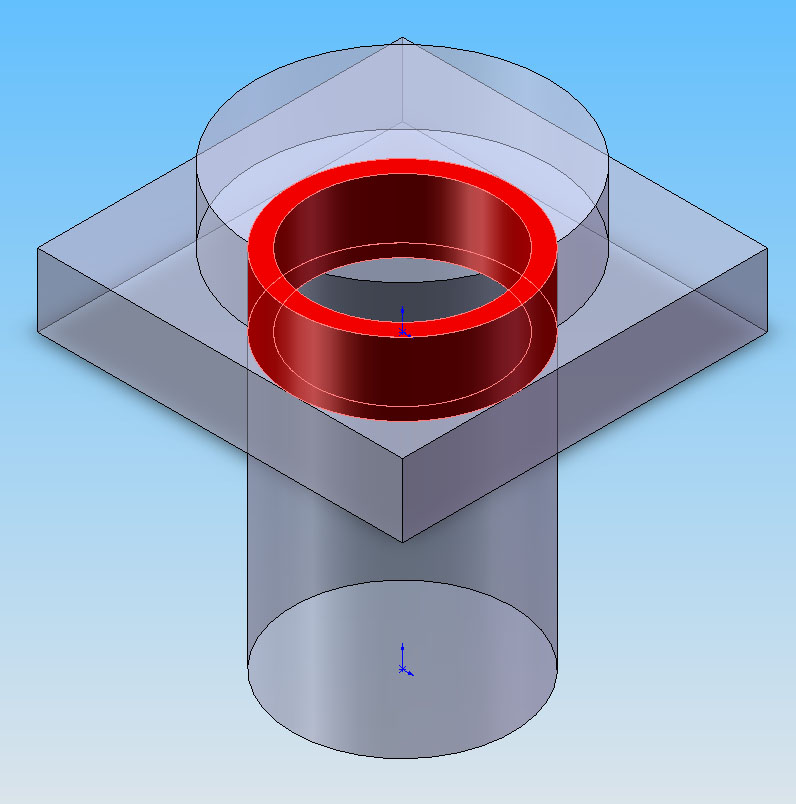
Ok.. don't worry, it can be fixed! Just go to the interfering part (the rod is too big in diameter) and change the diameter to more suitable size!
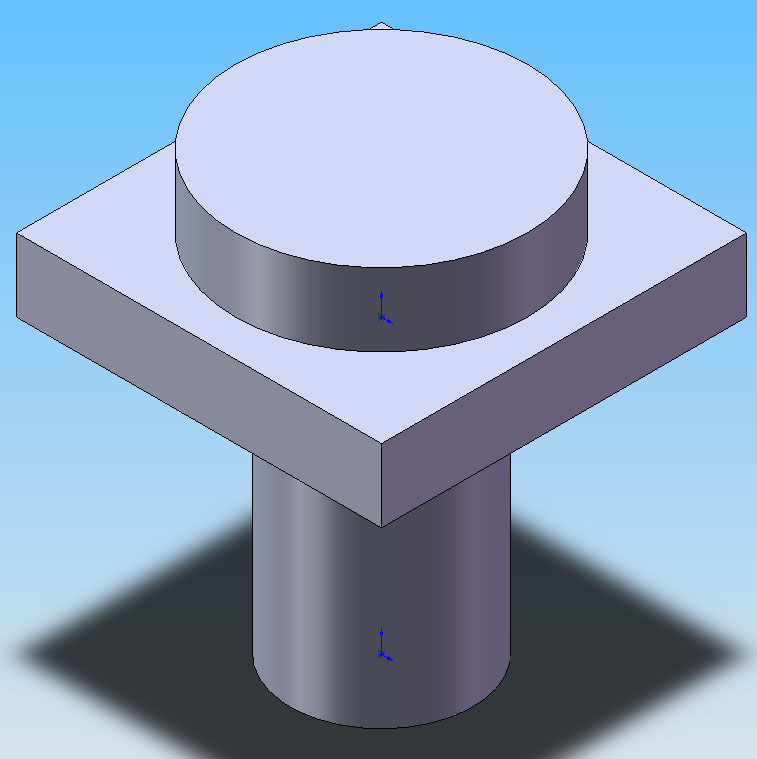
Looks like it fits.. but we have to check! So do the Interference detection and it looks like...
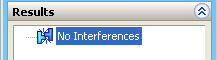
Great!