Teuvo
This page describes how to make Draft Analysis on your parts.
Draft is required in parts that are made using with some kind of mold. Parts will come out of the mold easier if there is draft in the parts (Note: parts might break if there is no draft).
SolidWorks has very useful tool to check whether draft is needed in some places or not.
In this example, three 50x50 millimeter base dimension cubes are used to demonstrate this feature. The tallest cube has 1 degree draft outward, second tallest cube doesnŽt have draft and the last cube has draft inward (the correct way).
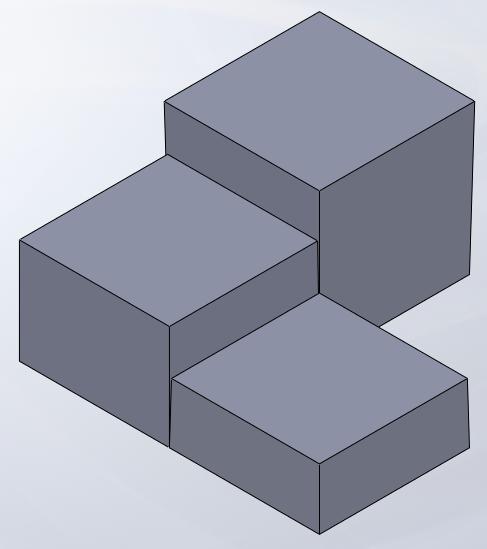
Go to "Tools" and then "Draft Analysis..."
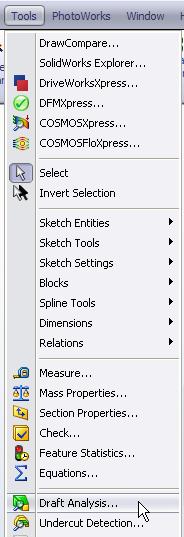
This tab will appear on the left:

You need to define how much is the draft angle needed to appear in your parts - if you need only 1 degree draft, but you do the analysis on 3 degrees, it will show that you have insufficient draft. Also you need to set the "Direction of Pull" which is the direction where the mold is pulled after forming the part.
Here you can see the direction of pull:
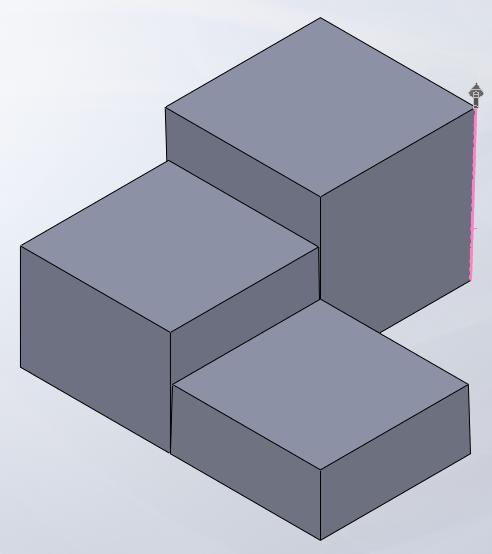
Now you need to just hit "Calculate" and youŽll see if you have enough draft - in this example draft angles of less than 0.50 degrees will show red.
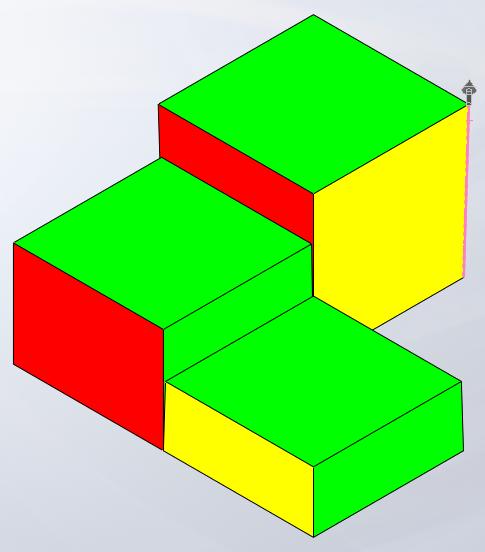
Oops - something has to be done - this part canŽt be taken out of the mold! :)