MEAM.Design - SolidWorks - Simulation
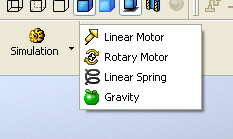
Combining mates and collision detection, SolidWorks allow you to simulate certain effects including linear motors, rotary motors, linear springs, and gravity.
Linear Motors -
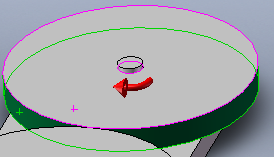
Rotary Motors - You can add a rotary motor to just about any movable part in an assembly. One limitation is that a selected part will only be able to rotate about it's center of mass, subject to constraints and mates in the assembly. While you can't actually choose the axis of rotation, you can choose what SolidWorks calls the direction of rotation by selecting an edge (the part will rotate about an axis parallel to the edge) or a face (the part will rotate about a normal to the face). An exception to this is if you happen to select the outer surface of a rotationally-symmetric part, when SolidWorks will place the motor about the axis through the center of the part.
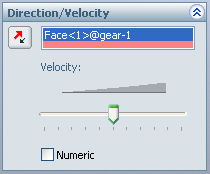
You can change the direction and speed of the motor in the Property Manager. Note - the motor simply imparts a velocity to the part, not a force. As such, it will only really simulate kinematics (motion), not dynamics (forces).
Linear Springs -
Gravity -