MEAM.Design - SolidWorks - Creating New Parts
To create a new part from within (and perhaps even referenced to) the assembly:
1. Select Insert > Component > New Part...
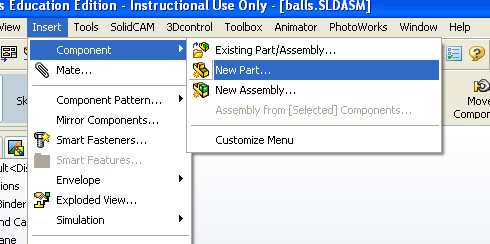
2. Name the new part file
3. Select the plane upon which you'd like to create the first sketch of the new part.
4. Create the primary sketch for the new part. You can include relations and dimensions referencing the assembly, just be careful!
5. Finish the sketch.
You'll see that you're still in the edit component mode, which you can then exit by toggling the Edit Component button.
