MEAM.Design - SolidCAM - Operation Interface
When you begin creating any operation you will encounter the Operations Interface.
The following images and blurbs explain the overall concept of each portion.
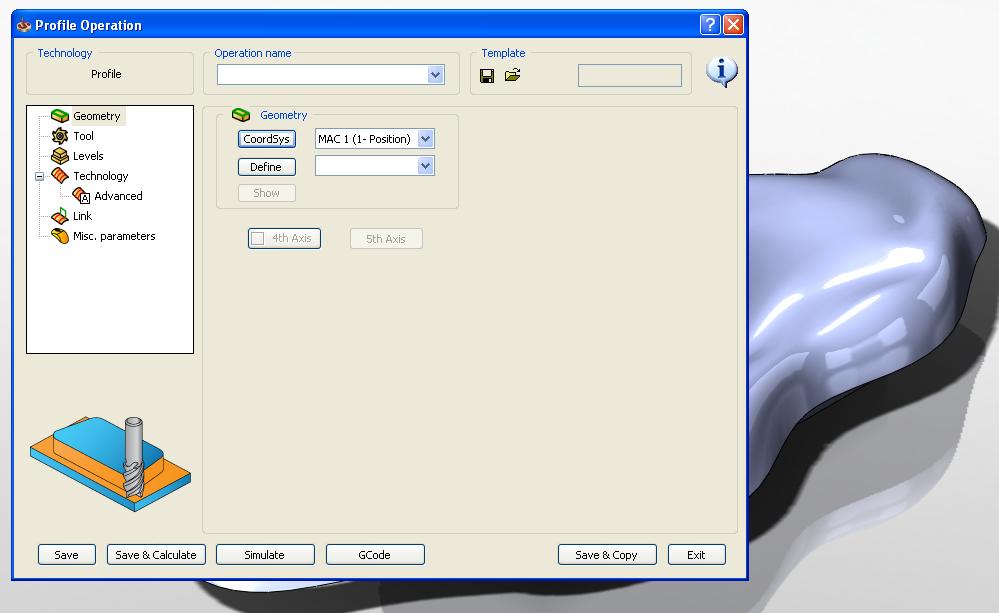
The geometry window allows you to define whatever operation you are attempting to create.
Depending on the operation type you will have different options when you select this button.
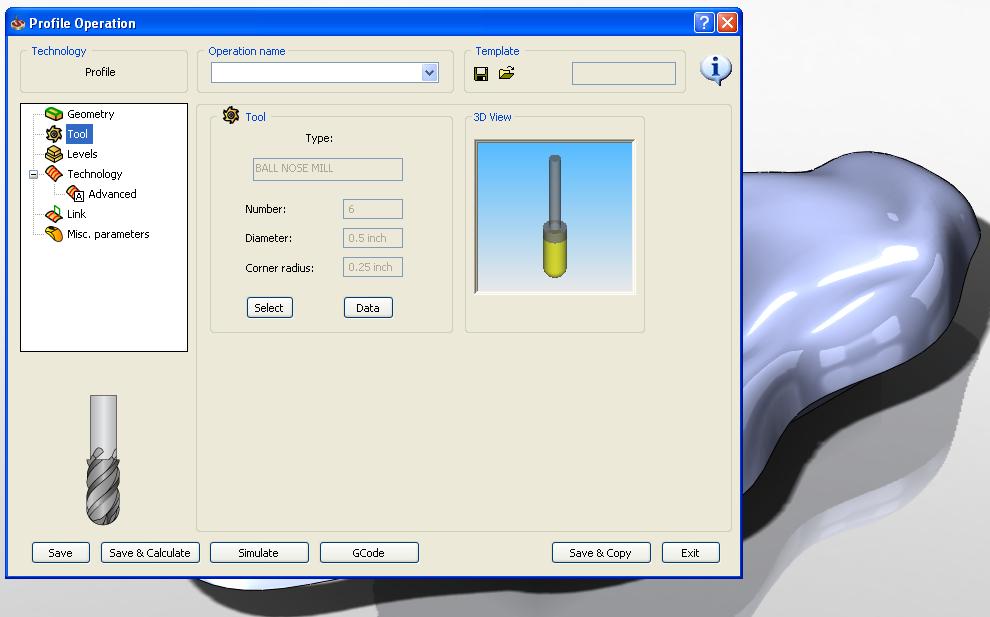
The tool window is fairly self explanatory, select your tool or edit the data about the tool (feeds and speeds).
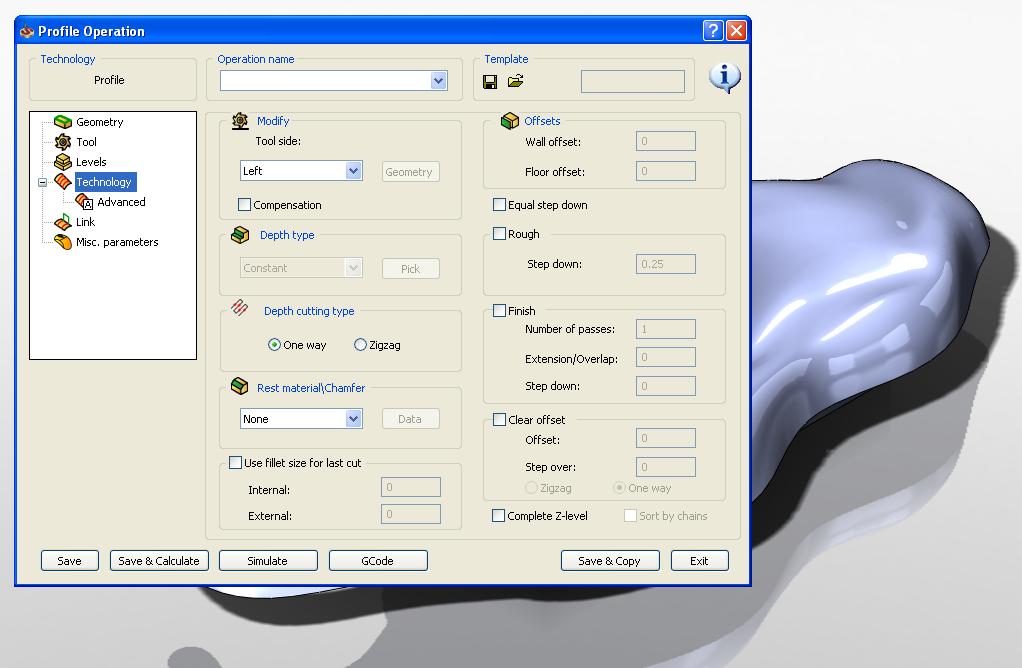
The technology window is the most complicated of all the operations windows. This window will vary depending on your operation but will always give you access to step down setting as well as finishing passes, off-sets and tool path procedures.
Go to the Operations page to find out more about the different operations.