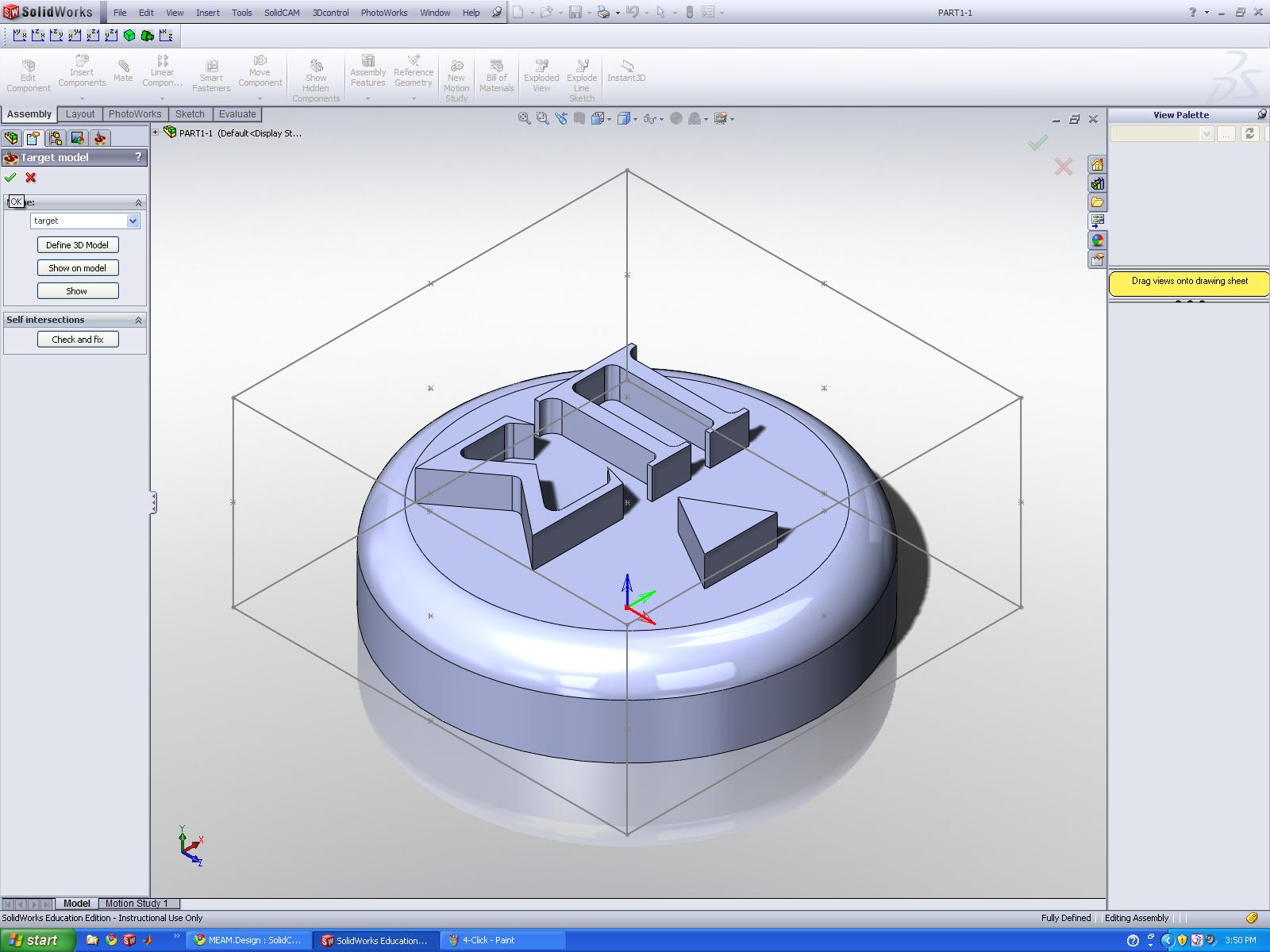MEAM.Design - SolidCAM - Target Model
After you have defined your stock suppress your stock feature in the tree.
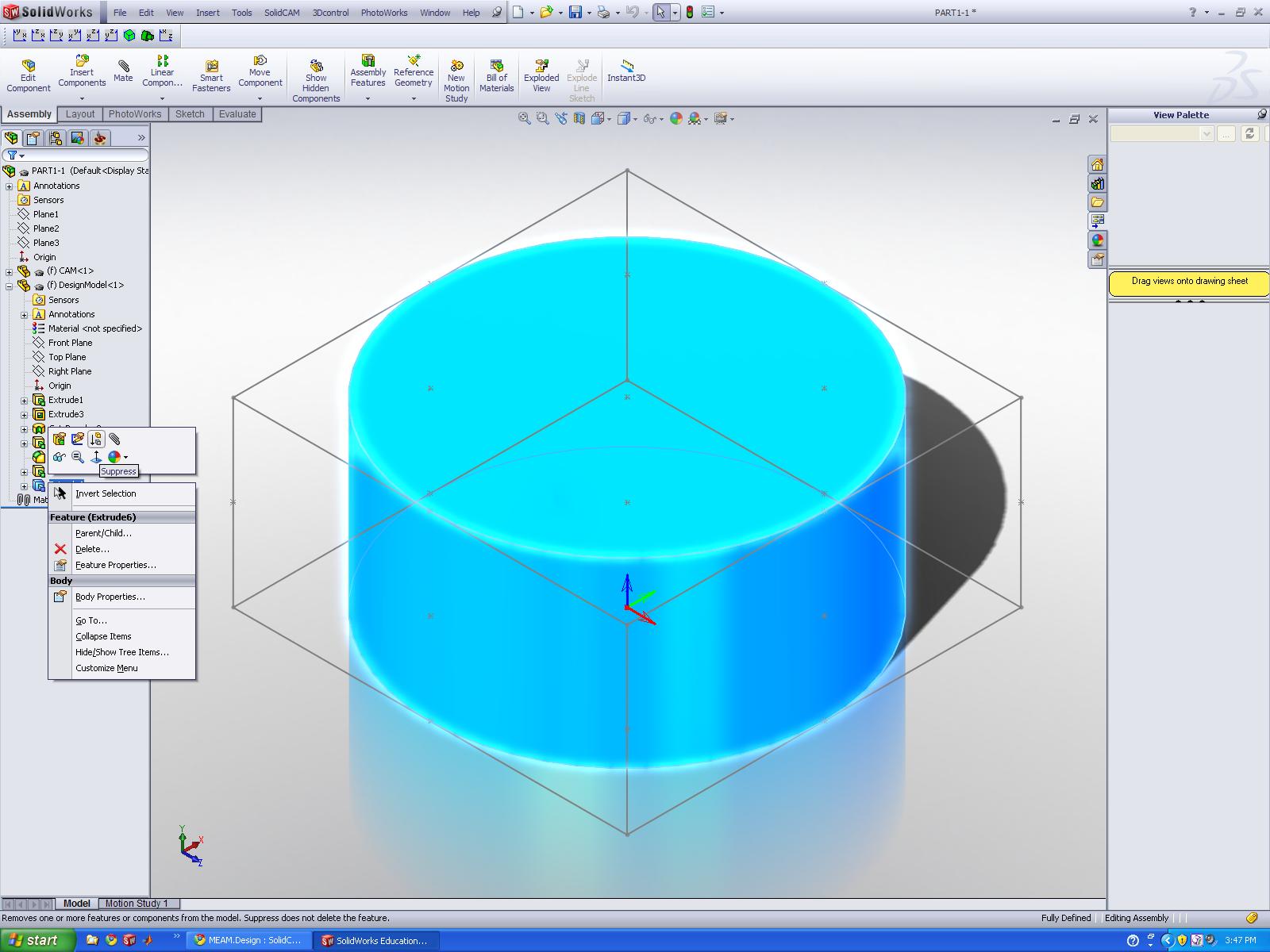
Then right click on 'stock' in the SolidCAM tree and click define
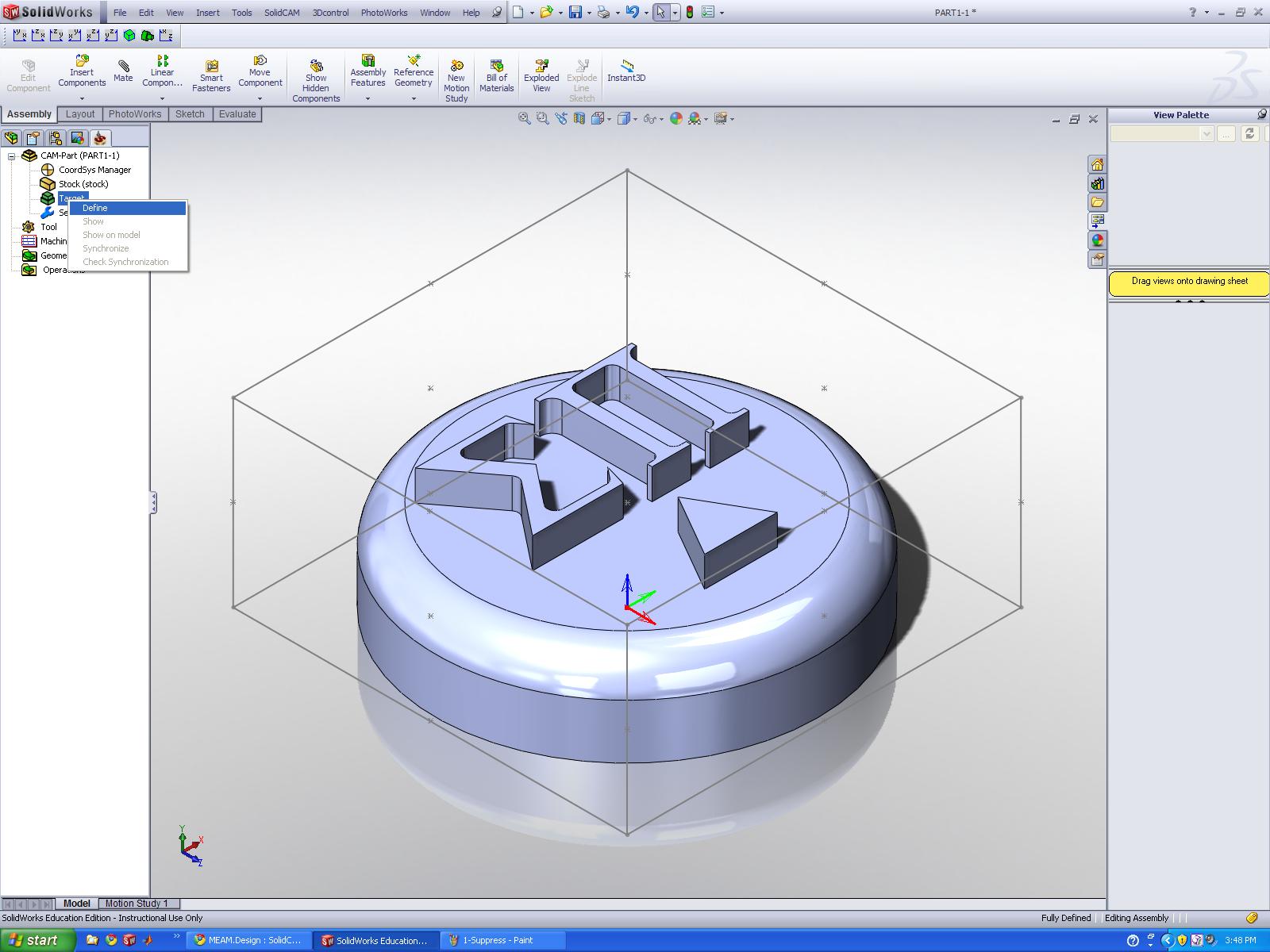
Then click Define 3D-Model
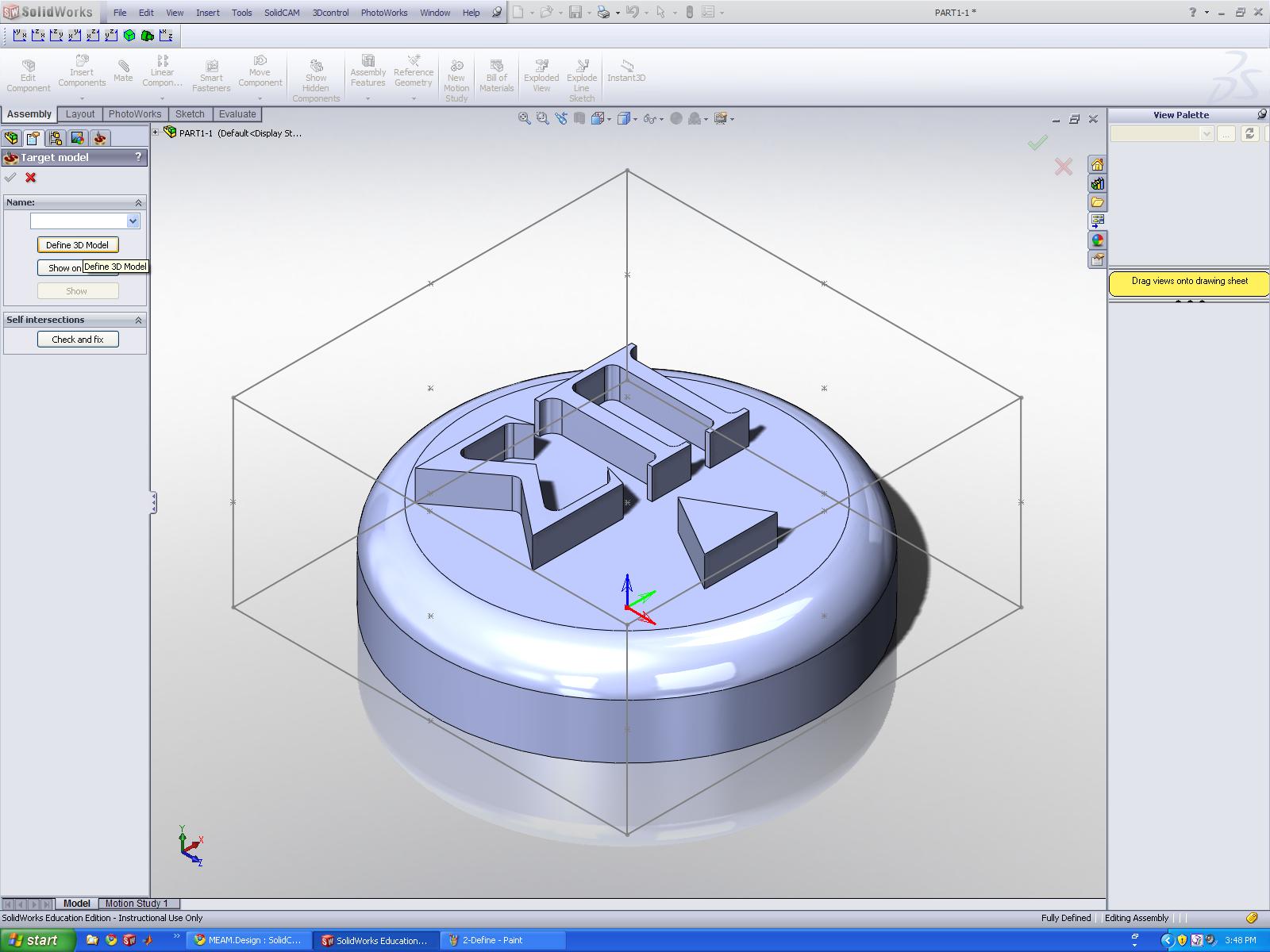
Make sure under 'Type' that both is selected and then click on your model.
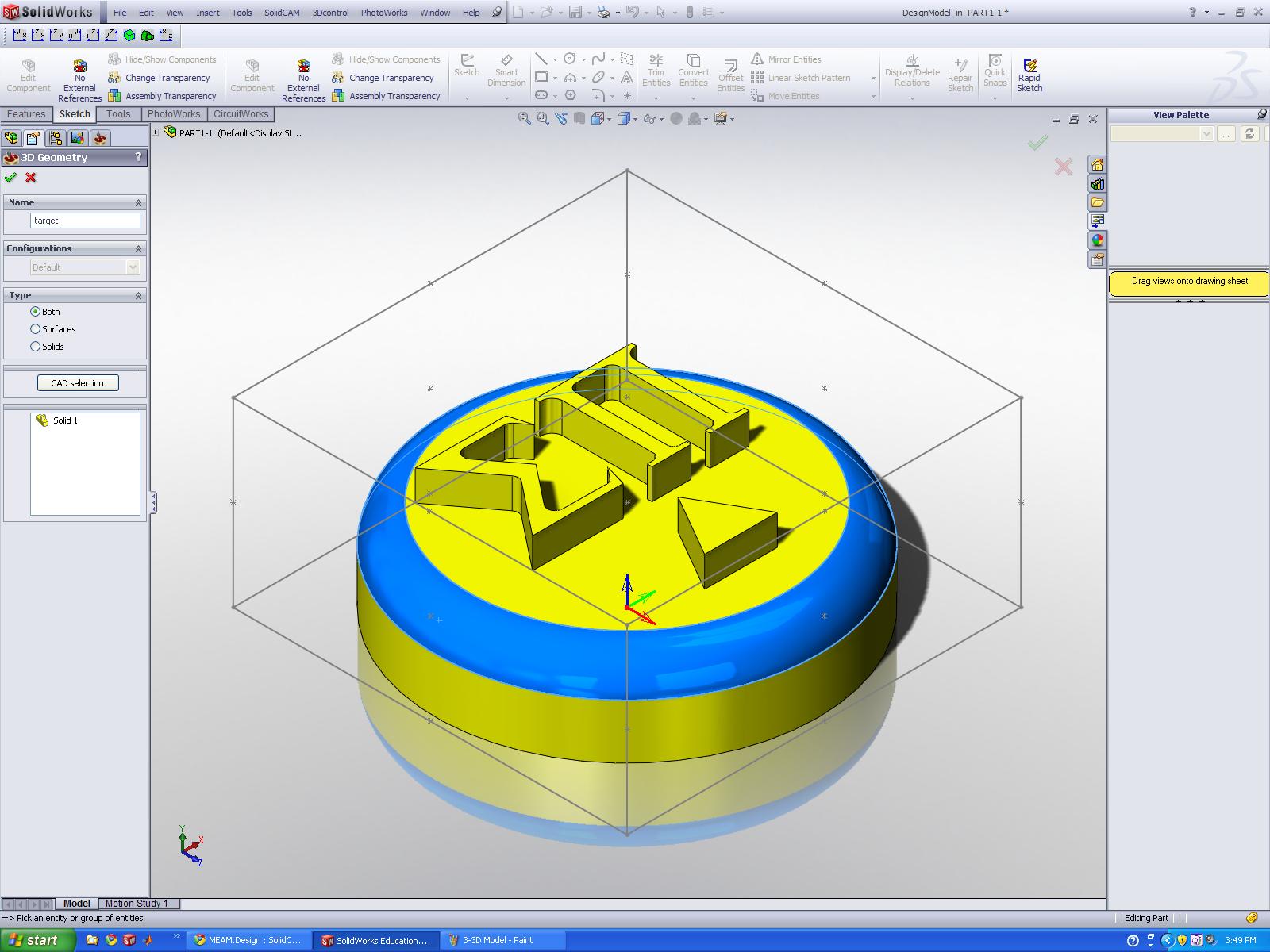
Then click the green check mark in the upper left hand corner
Then click it again.