MEAM.Design - MEAM 101 - TAG
Supplies
You will receive a 2.5"x4.5" square of 1/4" thick PMMA (Polymethyl Methacrylate, commonly known as Acrylic or Plexiglass, see Wikipedia for more information about this very useful plastic).
Exterior Definition
Below you will find an engineering drawing of the tag that you must create. Create a new part in SolidWorks and match the dimensions of the drawing below, make sure you get it correct or your luggage tag won't fit its strap!
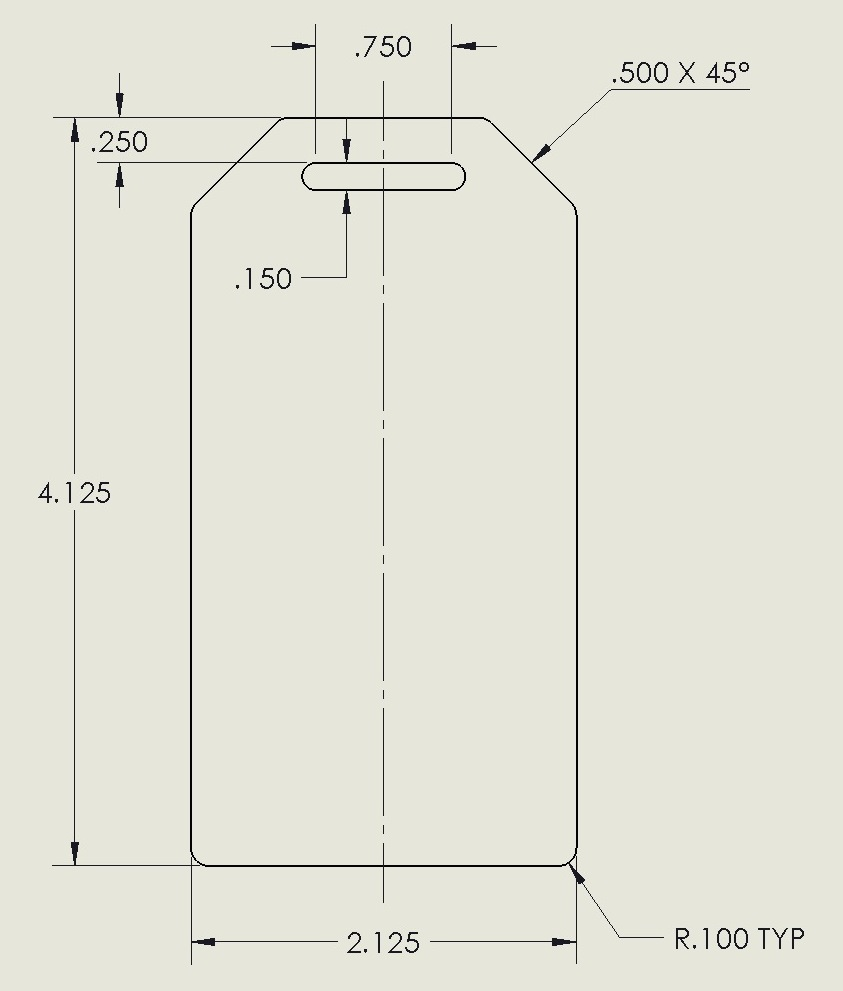
After you have created the part file and defined the exterior shape, you will need to customize the interior of your luggage tag.
Interior Definition
You will need to design the interior of your luggage tag on your own. Your name must be etched somewhere.
Luggage tags also typically have contact information such as address, phone number, email, and company logo.
Be creative!
Exporting
When you are ready to export your file make sure:
You are using inches
You export as a DWG
Select TrueType under the fonts pulldown in the options menu when you save the DWG
Laser Training
In studio 03S, we will teach you how to operate the laser cutter.
Using the Laser Cutter
A TA must be present the first time that you use the laser cutter. Please see the calendar at the bottom of the MEAM 101 homepage for the available times. Once it is cut, you will submit your TAG to the TA, and you're done!