MEAM.Design - SolidWorks - Sketching
To begin a sketch you must select a surface on which to sketch and click the sketch tool.
Selecting a Surface
Select a plane...
By left-clicking on it in the Feature Manager or the Model...
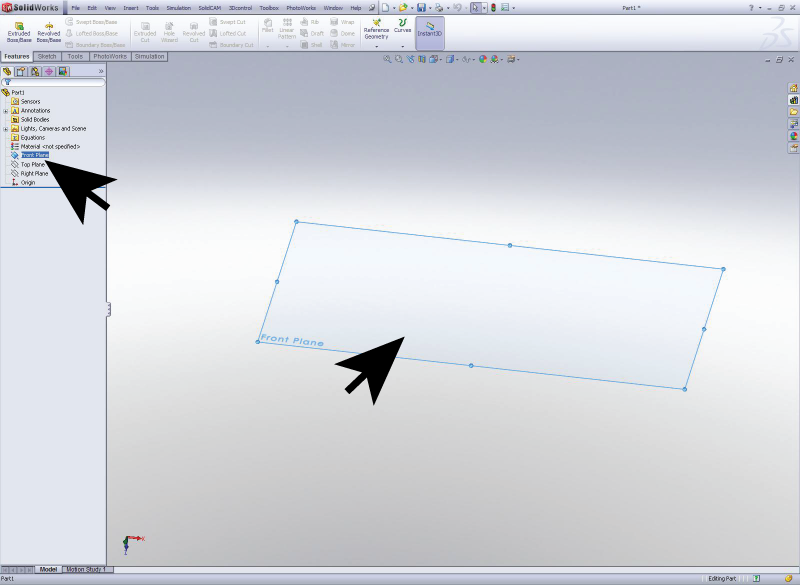
Or Select a face by left-clicking on the Model...
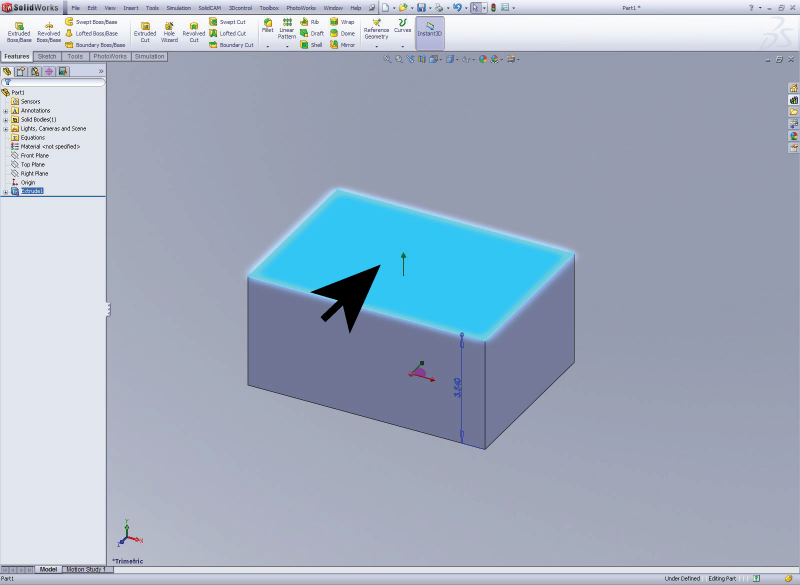
Clicking the Sketch Tool
Left click the sketch tool on the command manager...
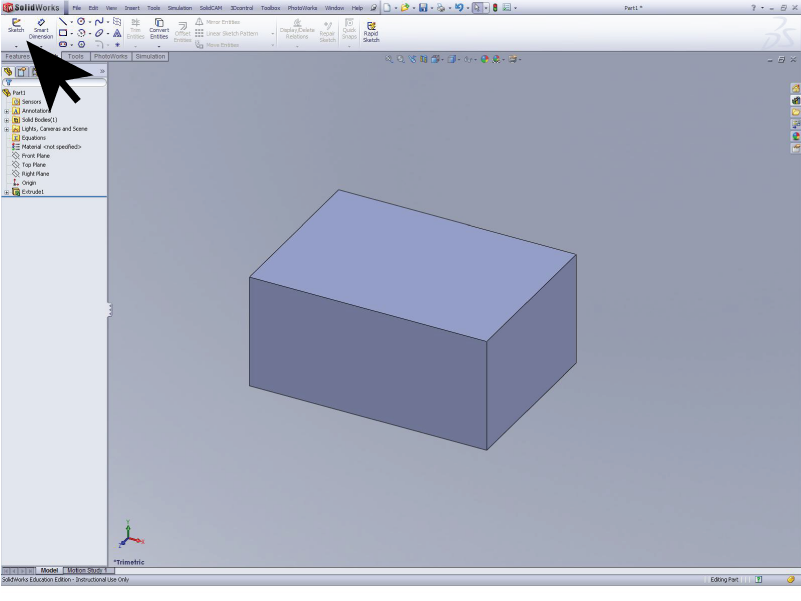
Now you're ready to sketch...