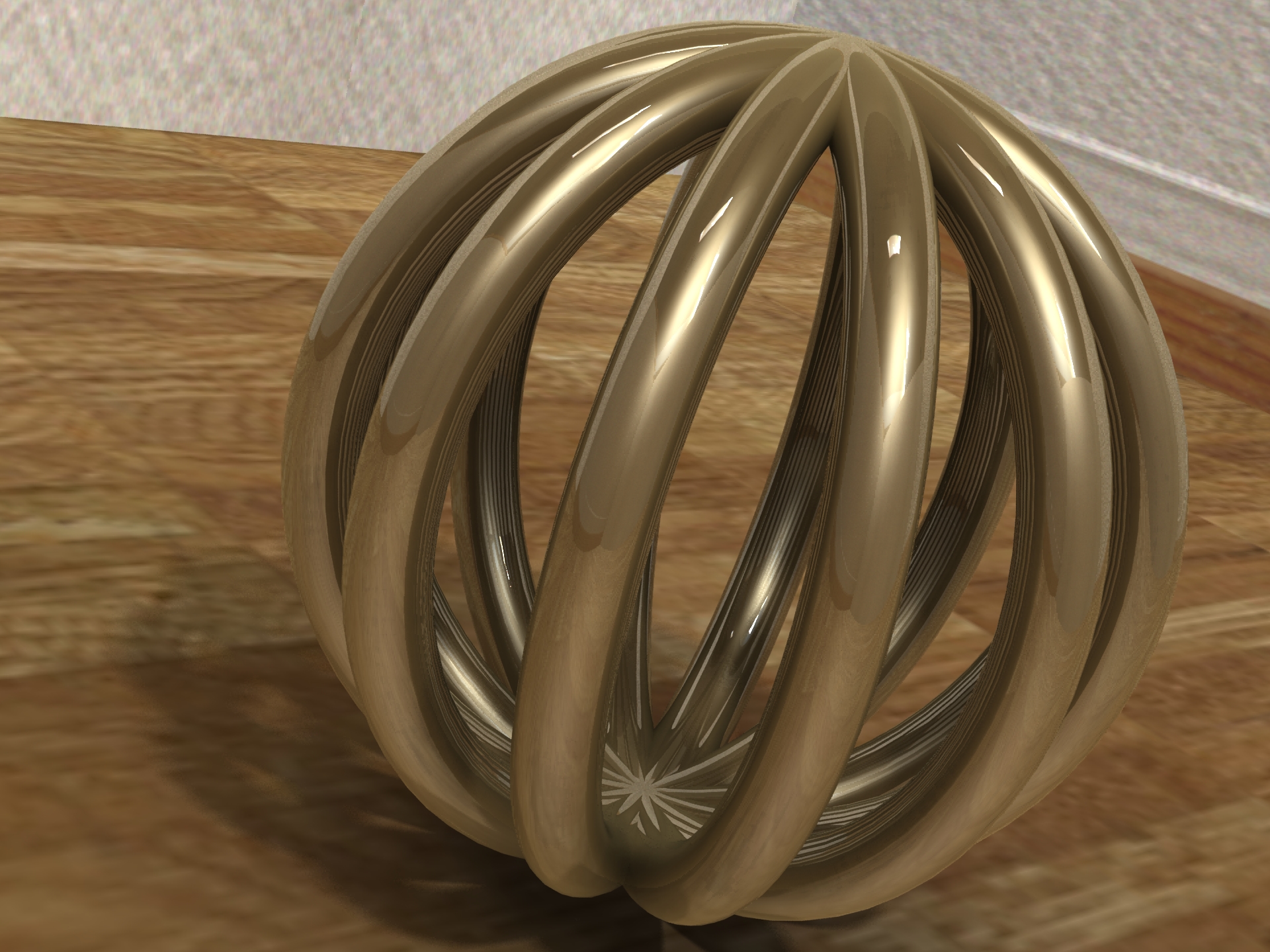Teuvo
This page describes how to render your parts/assemblies directly to a file.
First of all, you need to have something to render! Remember to apply material, change background, add camera and change/add lighting conditions to make the render even more magnificent!
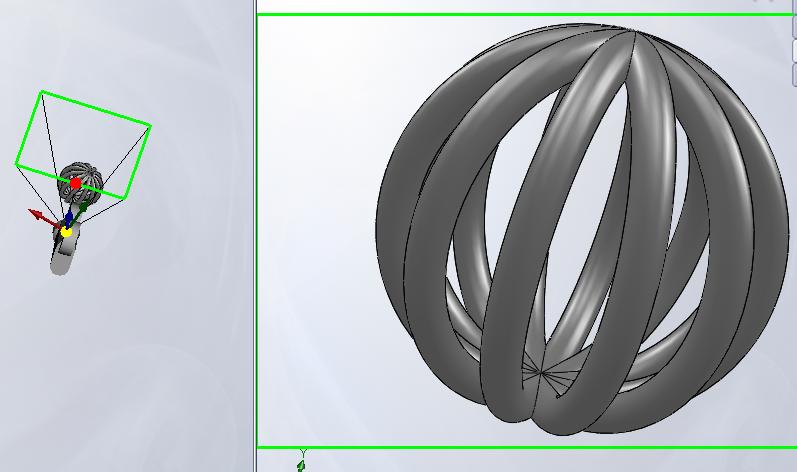
After you´ve set all the conditions you might want to run "Render Area..." few times to see if critical spots are okay!

Now you´re set up to render to file. Go to PhotoWorks and then "Render to File..." and the following screen pops up.
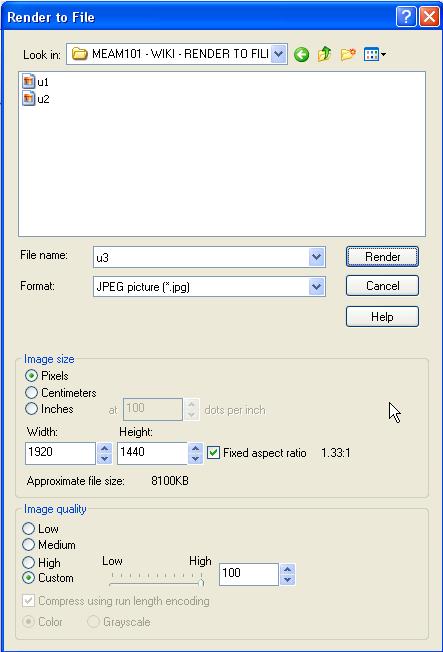
Here you can set your filename, and the file format, in this case .jpg (but there are around 20 different formats to choose from!) Then set image size and quality and hit Render. This will result as an file to desired location :)