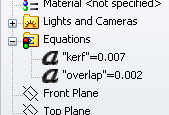MEAM.Design - SolidWorks - Parametric Modeling / Defining Global Variables
To create a variable that you can then reference in other equations, open the equation viewer (Tools>Equations...), then click the Add... button.
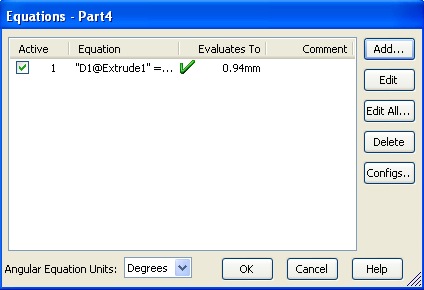
Now you'll be presented with a blank equation editor, where you can enter the global-variable name (quotation marks are optional) and assign it a value.
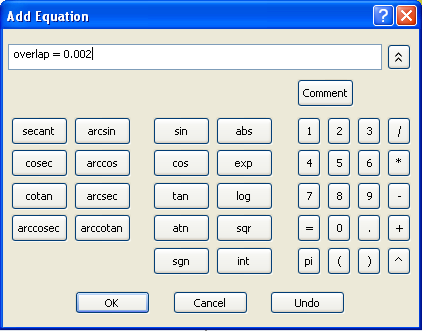
Once you click OK, you'll be able to use this variable in other equations.
As an aside, you may also notice that a new folder has appeared in your model tree, complete with any global or linked values. You can right-click on these and select Edit Equation... to quickly get in to change these values.