Teuvo
This page describes of one of the draft types you can do in SolidWorks. The draft type that is introduced is "Neutral Plane", other types are "Parting Line" and "Step Draft". Draft is needed to get your design out of a mold, unless you have draft your part might be stuck in to the mold and might break when trying to take it away.
You need to have some geometry where you want to add draft - in this example 50x50x50 millimeter cube is used.
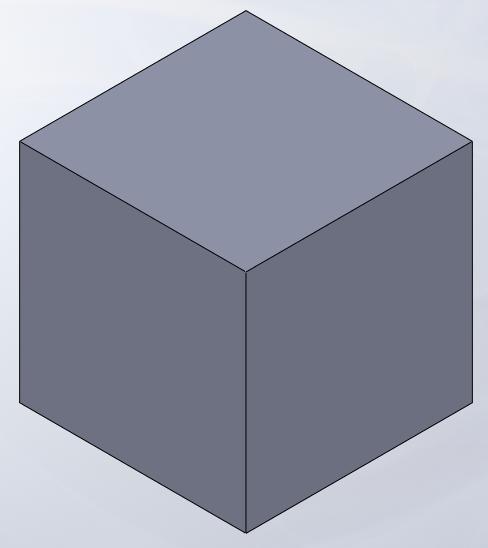
Click "Draft" button or go to "Insert", "Features" and then "Draft...".
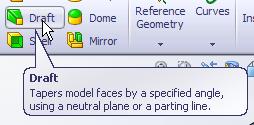
As you push the Draft button next tab will open on the left column. These are the properties you need to set to make draft.
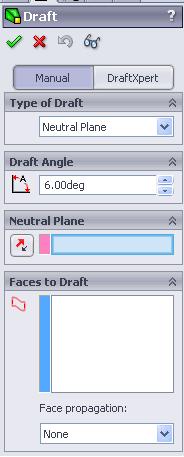
"Neutral plane" (purple) is the plane where the draft starts from, you also can see the arrow, which is the direction of pull. Then you have to select the "Faces to Draft" (blue).
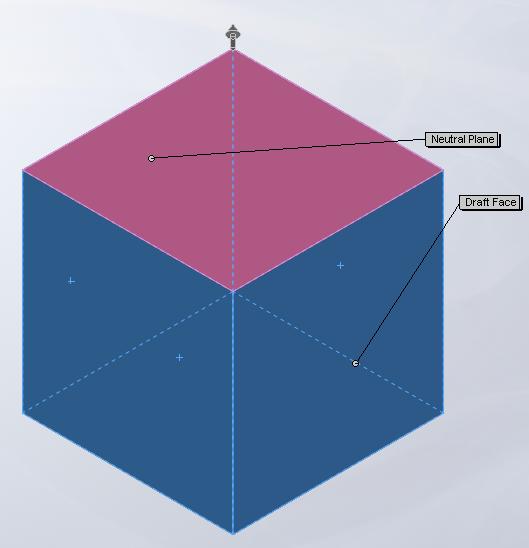
Then set the draft angle (in this case 6 degrees) - then just finish your draft!
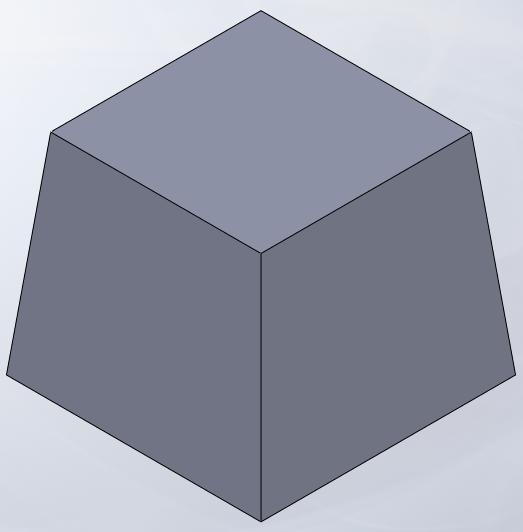
You can do also "Face propagation" depending on the geometry you have, you can choose from "Along Tangent", "All Faces", "Inner Faces" and "Outer Faces", in this case "None" was selected.