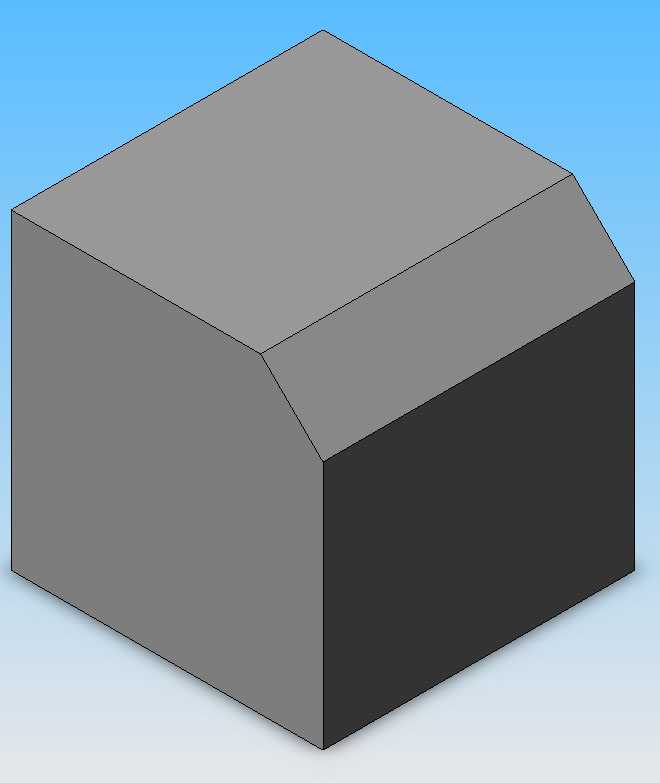Teuvo
This page describes making Chamfers.
Chamfer is a model based feature and it is used to convert sharp edges to inclined.
First you need to have some kind of geometry with sharp edges. In this example 50x50x50 millimeter cube is used.
Select Chamfer from Features and then select an edge where you want your Chamfer to be. After you've selected the edge, you have to decide what kind of Chamfer you're going to do. You can define your chamfer by setting distance and angle, or by defining two distances.
In this first example, chamfer is defined by defining angle and distance as you can see from the picture.
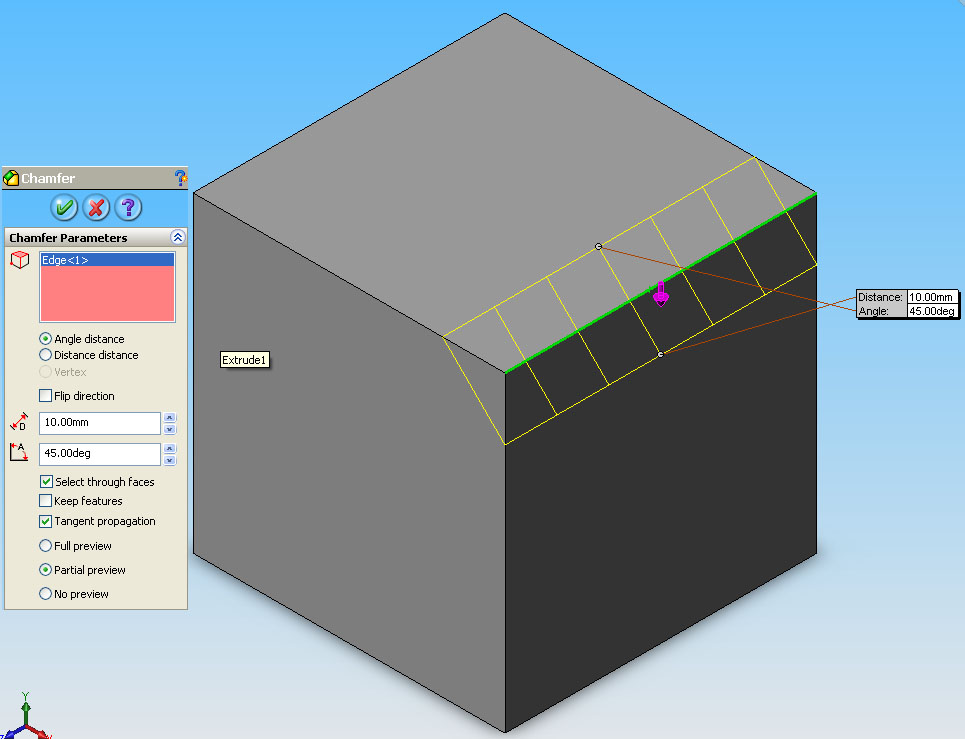
In the second example, chamfer is defined by defining two distances.
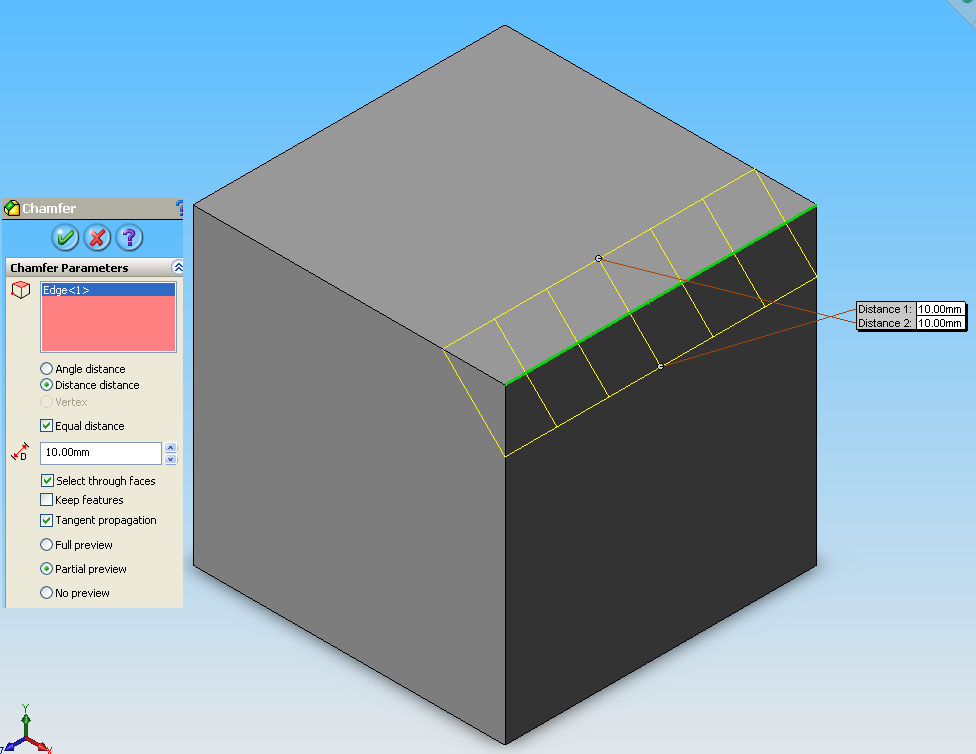
Now just choose which way you want to define your chamfer and finish by hitting the check mark!