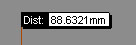Teuvo
This page describes how to measure distances on solid objects.
First go to the toolbar and find Tools and then Measure.
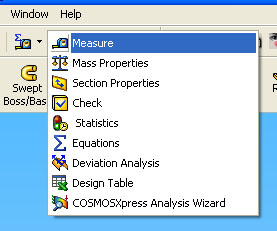
Next smallwindow will pop out, then you just need to select two planes and Measure tool will tell you the distance between these two planes.
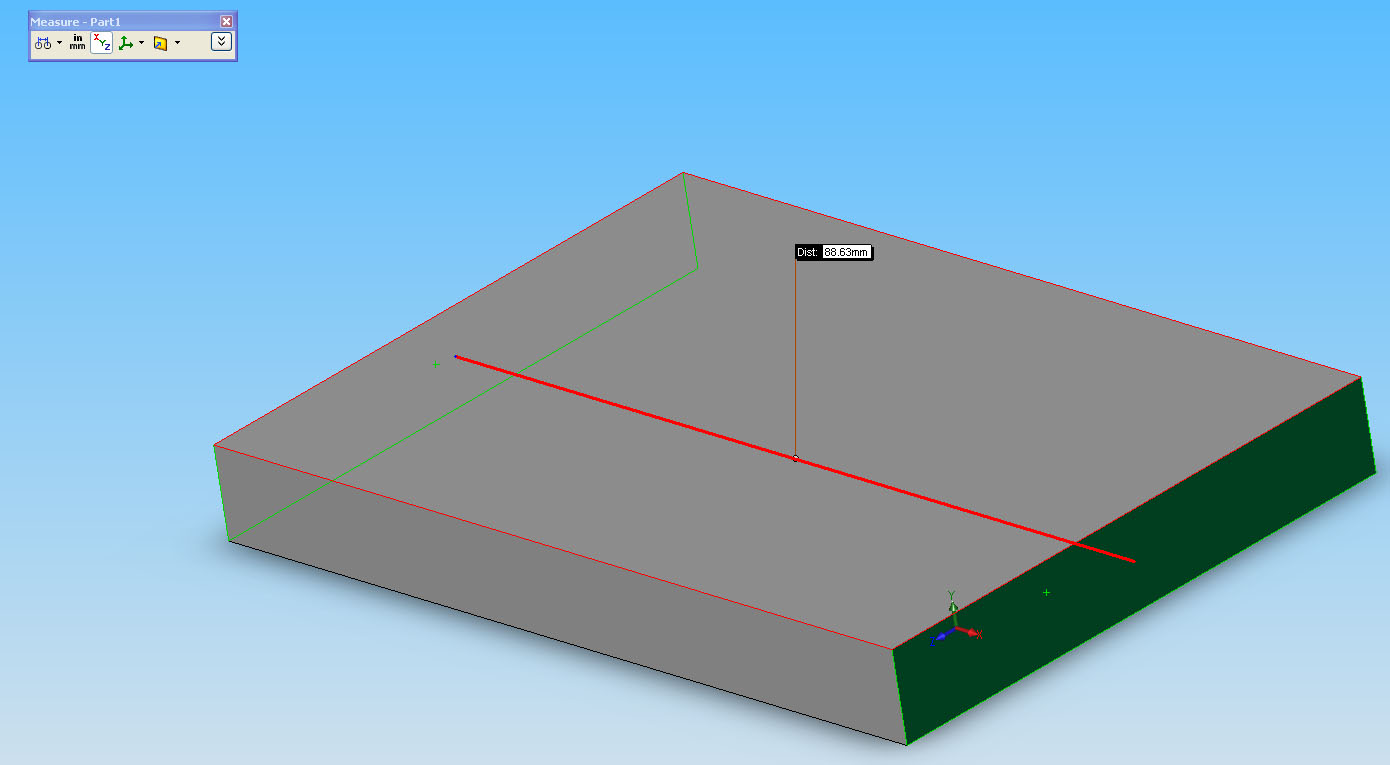
It says that the distance is 88.63 millimeters. If you want more accurate answer, click Units/Precision button on the small window.
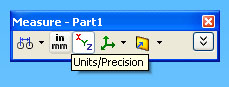
And the next window will open, now just click Use custom settings and change the decimal place. You can as well change other options at the same time!
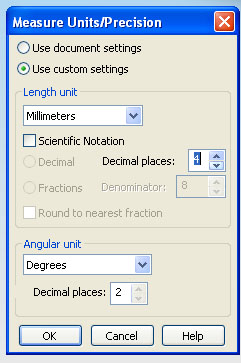
After the decimal place has been set to four - the result is more accurate!