MEAM.Design - SolidWorks - Sketch Based Features
Extrude
Purpose
The extrude is the basic building block of most solidworks models. The command is used to create a solid body from a profile.
Basic How-To
After you create a closed sketch, select Features from the Command Manager toolbar and then Extruded Boss/Base.
-If your sketch was not previously selected (still highlighted when you clicked Extrude), an error message telling you to identify the sketch you want will show up in yellow. Select the sketch you want to extrude by clicking on the sketch or it in the drop down bar that is inset in the window with your sketch.
-If your sketch was already selected, it should automatically be rotated to an isometric view, be given a default thickness and direction for the extrusion.
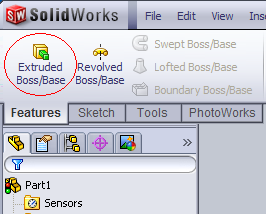
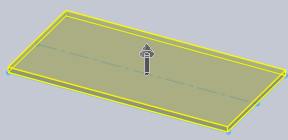
You can choose different options from the pull down bar, but for now we'll use Blind. 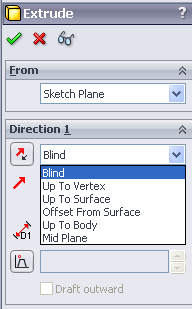
The direction of the extrusion can be revered by clicking the box with the two arrows next to Blind. \\ 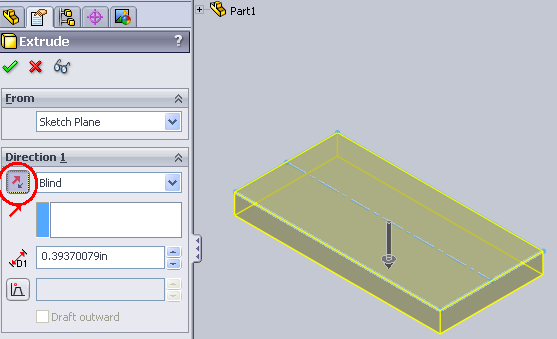
Enter the desired thickness in the box next to D1.
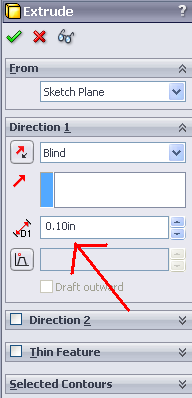
Select the GREEN CHECKMARK once all your parameters are set.
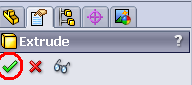
Your 2D sketch should now be turned into a 3D shape.
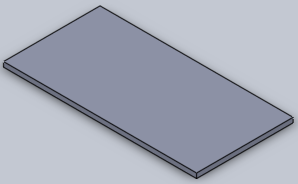
Advanced Techniques
Tips and Tricks
FAQs