MEAM.Design - SolidWorks - Drawings / Adding Tolerances
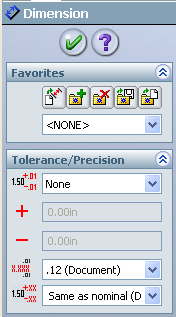
ADDING TOLERANCES
To add tolerances to a dimension in your drawing, click on the dimension, the look over at the property manager, which should like like the image shown to the right. When you click the first drop-down menu under Tolerance/Precision, you'll see a number of options, including:
None - well, that's rather obvious. :)
Bilateral - when you want to specify different amounts in the plus and minus directions. You will then see two boxes where you can enter the plus and minus tolerances.
Limit - to specify the bounds with a nominal. You will then see two boxes where you'll need to enter the plus and minus tolerances, which will be interpreted into the limits shown on the drawing.
Symmetric - the standard with an equal bilateral. You will then see a box where you can enter the tolerance.