MEAM.Design - SolidWorks - Drawings / Editing the Title Block
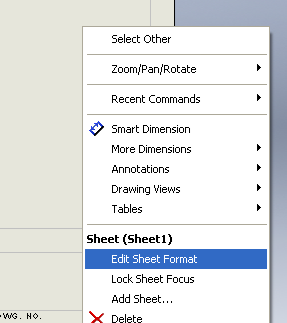
If you had the box checked to Display sheet format when you created your drawing, you likely see a lot of boxes and text behind your part views or sketches. To edit either the layout or information shown, do the following:
Accessing the Title Block
Right-click somewhere on the sheet (not on a view), and select Edit Sheet Format. You'll see your views disappear, and the sheet formatting will become colored and can now be edited.
Getting Back to Your Drawing View(s)
Once you're done editing the sheet format, you'll want to right-click somewhere on the sheet, and select Edit Sheet to lock the formatting and bring your part views back.