MEAM.Design - SolidWorks - Changing the Background
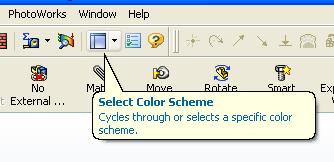
While the default background looks fine when modeling, it can be distracting when you want to include images in a paper or create clean animation movies. To change the background, click the Select Color Scheme button (shown at right). Plain White is particularly appealing.