MEAM.Design - SolidCAM - Tool Data
Tool Data
| The Tool window can be accessed via the Tool Table. The Tool Library contains basic information, however you will typically need to customize this information based on the specific parameters of your tools.
The Tool Topology tab is where you can set the appropriate dimensional parameters for your tool. 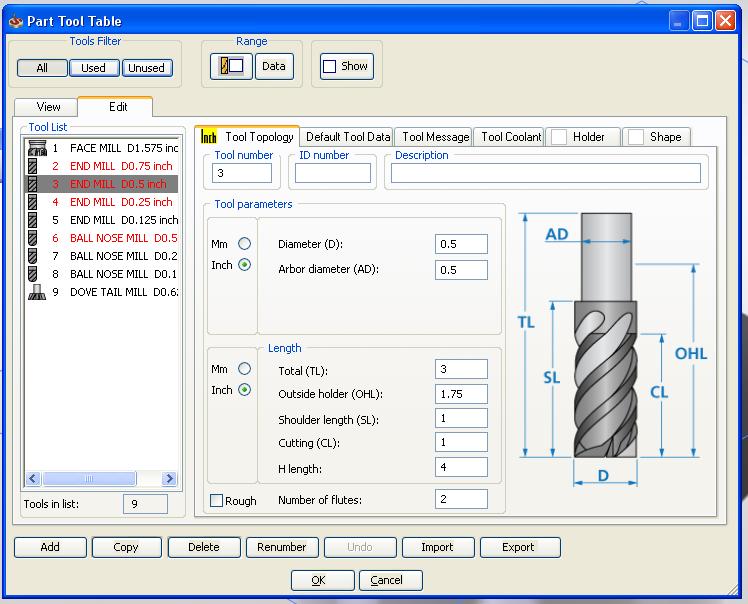 The Tool Data tab allows you to set the tool's material, feed rate, spin (speed), and offsets. 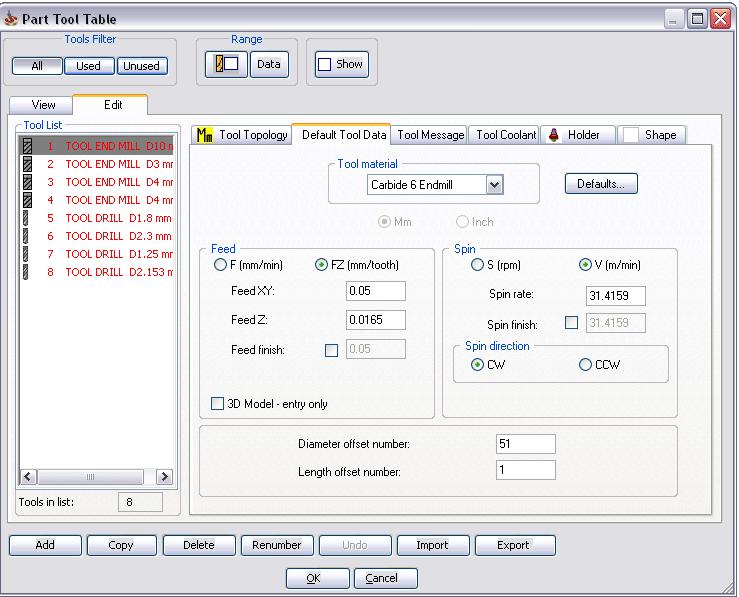 Tool material Material of the tool (High Speed Steel, Carbide, etc.);
Working conditions of the tool;
Use of tool (rough, finish, etc.)
The Tool material is used to define the Speed and Feed defaults. When you choose the Tool material, the feed type is changed to FZ and the spin type to V. The Feed and Spin values are default system values since the Work material has not been defined yet. Loading the tool to an operation connects the Tool material to the Work material and the correct Feed and Spin values are loaded from the Speed/Feed defaults table. Spin Spin Rate - Normal spin rate; used in rough milling.
Spin Finish - Finish spin rate; used in finish milling.
The Spin finish check box enables you to optionally define different values for Spin rate and Spin finish. When this check box is selected, the corresponding edit box is available so that you can edit its value. When this check box is not selected, the specified Spin rate value is used for both rough and finish machining. Feed Feed XY - Feed rate in the XY plane.
Feed Z - Feed rate in the Z direction.
Feed Finish - Feed rate used for finish milling.
Diameter offset number Length offset number Second offset number |