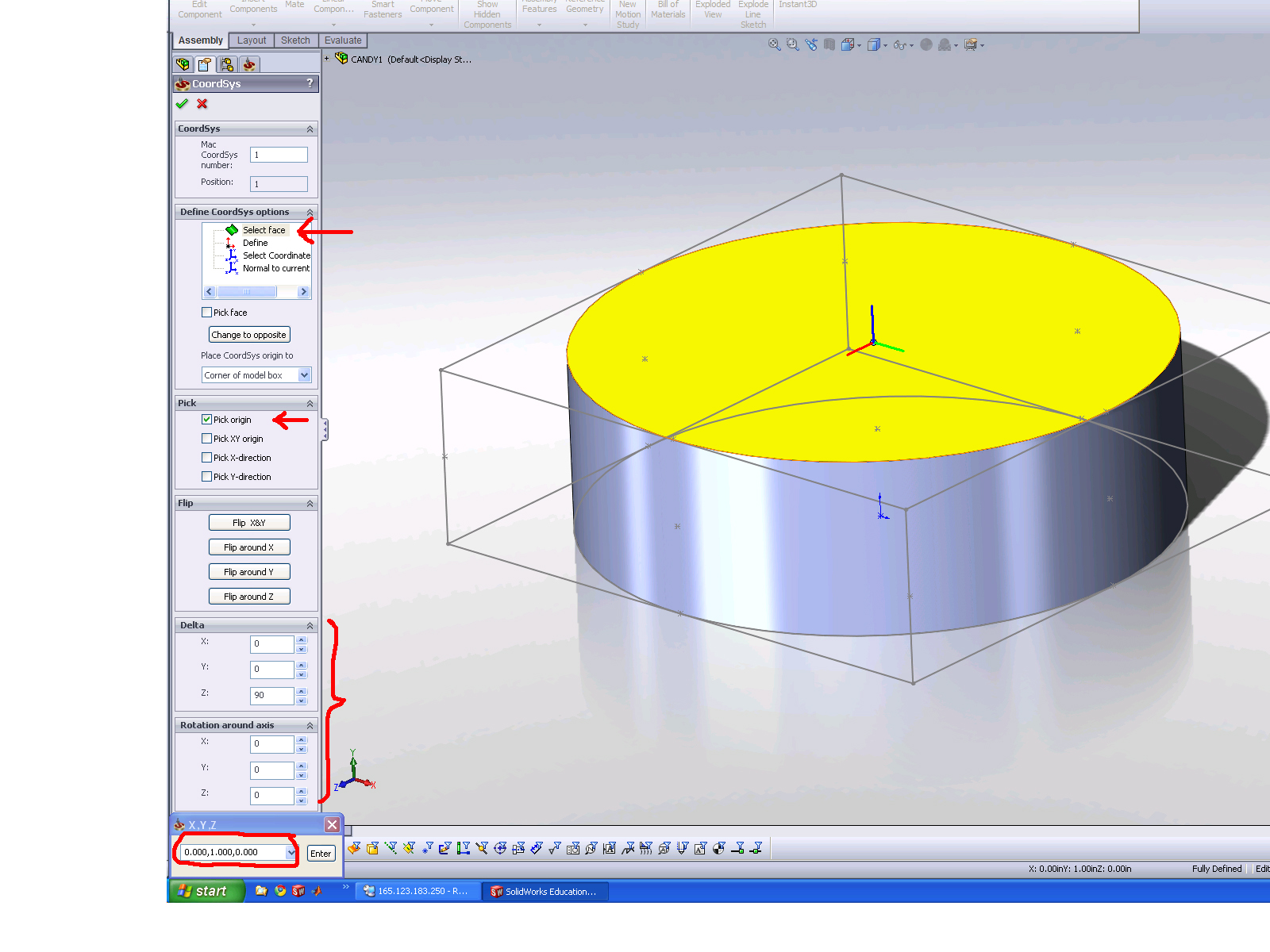MEAM.Design - SolidCAM - Coordinate System
When you first create your SolidCAM part, you will be prompted with the following window:
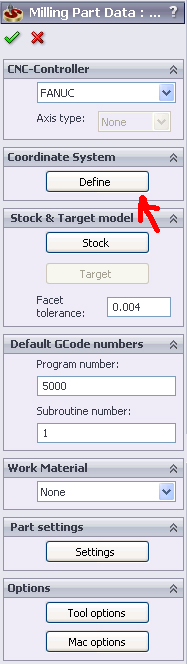
Click on define in the Coordinate System tab to pick your origin (see figure on the left).
On the next window (see figure below) click on select face (the selected face is shown in yellow in the model, and a bunch of standard points appear) and then on pick origin. Note that you can only pick the origin once you've selected the face, otherwise SW will freak out. Once you select a standard point (or enter X,Y,Z coordinates at the bottom tab), a coordinate system will be shown at that point. You can translate/rotate the axes using the delta/rotation about axis tabs.
You can also edit the coordinate system later by right-clicking on the CoordSys Manager icon on the program tree.