Splines
A studio spline within a sketch creates a spline by specifying points/poles and then specifying the slope or curvature of the spline at those points/poles.
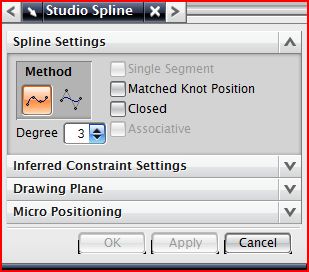
Spline Settings
General
There are two main methods in defining a spline, either by points that go through the spline curve itself, or by poles that manipulate the way the spline is shaped. As with the majority of NX features the definitions of the spline can be linked parametrically with other features and constraints can be added to any of the points or poles.
With either way of defining a spline you have the option of specifying the degree of the spline. A spline with a low degree will usually result in multiple segments. Also if you ever lower the degree of a spline you already created and constrained in a certain manner, NX will add additional knots if needed in order for the spline to maintain the constraints and still be a lower degree. However, if the user specifies a desire for the spline to be a single segment then the degrees of spline option becomes unavailable.
Specific options for Through Point Method
Matched Knot Position: Places knots only where you define points. If there is a situation where NX needs more knots it adds this in and displays a message. This occurs when there are too many constraints for the number of degrees that are specified in order to maintain them all.
Closed: As the option implies this simply closes the curve to make it continuous.
Specific options for Pole Method
Single Segment: Only available if you are willing to lose control over the number of degrees of the spline segment. It makes the entire spline a single segment.
Closed: As the option implies this simply closes the curve to make it continuous.
Associative Option: Creates a feature named SPLINE that retains its original parameters.
Inferred Constraint Settings
Isoparametric: Limits constraint to the U and V directions of a surface.
Sectional: Allows constraints with any direction.
Fix Tangent Direction: Having this checked off results in the directions of the current endpoint to remain fixed when you change the position and orientation of other points on the curve.
Micro Positioning
When this feature is enabled it allows the user to control how finely one adjusts the curve points. The lower the setting one specifies for this the finer the adjustment.