Constraints 
By pressing the Constraint button on the toolbar the following pops up with different icons displayed depending on the geometry selected. Once icons gray icons indicate the constraints already placed on the sketch.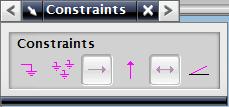
The following table lists all the constraint options and a description of each one.
| Constraint | Image | Description |
|---|---|---|
| Fixed |  | Makes location of geometry fixed. Lengths are unconstrained |
| Fully Fixed |  | Makes location and lengths of geometry fixed |
| Horizontal |  | Makes line parallel to sketch's X-axis |
| Vertical |  | Makes line parallel to sketch's Y-axis |
| Constant Length |  | Makes line have fixed length |
| Constant Angle |  | Makes line have fixed angle relative to sketch coordinate system |
| Collinear |  | Makes two line segments lie on same axis |
| Parallel |  | Makes two lines parallel to each other |
| Perpendicular |  | Makes two lines perpendicular to each other |
| Equal Length |  | Makes two line segments have the same length |
| Point on Curve |  | Makes a point lie on a curve or line |
| Midpoint |  | Makes a point lie at the midpoint of a line, not necessarily lie on the line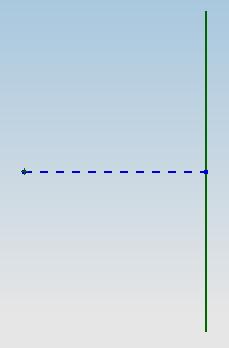 |
| Concentric |  | Makes two circles/arcs share the same center point |
| Equal Radius |  | Makes two circles/arcs have the same radius |
| Tangent |  | Makes a circle/arc tangent to a line,or other circle/arc |