Rendering Style
1.a. Select from the Rendering Style drop down menu from the View Toolbar.
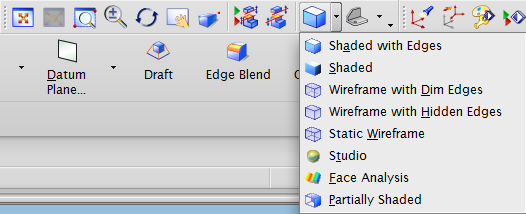
1.b. You can also right-click in the model window and select Rendering Style.
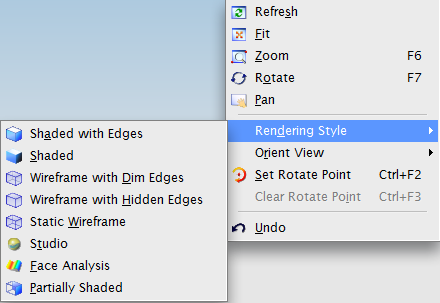
Shaded with Edges: A solid model with shading and lighting that clearly defines the faces edges with black lines.
Shaded: A solid model with shading and lighting that does not define the face edges.
Wireframe with Dim Edges: A wireframe drawing with slightly transparent lines indicating the features that are not visible due to the orientation of the part.
Wireframe with Hidden Edges: A wireframe drawing with hidden lines indicating features that are not visible due to the orientation.
Static Wireframe: A wireframe drawing with no hidden or transparent lines.
Studio: Displays any material or surface finish effects applied to the part.
Face Analysis: Displays surface analysis detail on the faces of the view where the cursor is positioned and the other sides with edge geometry.
Partially Shaded: A wireframe drawing where all faces of the view where the cursor is positioned with shading and lighting and the other sides with edge geometry.