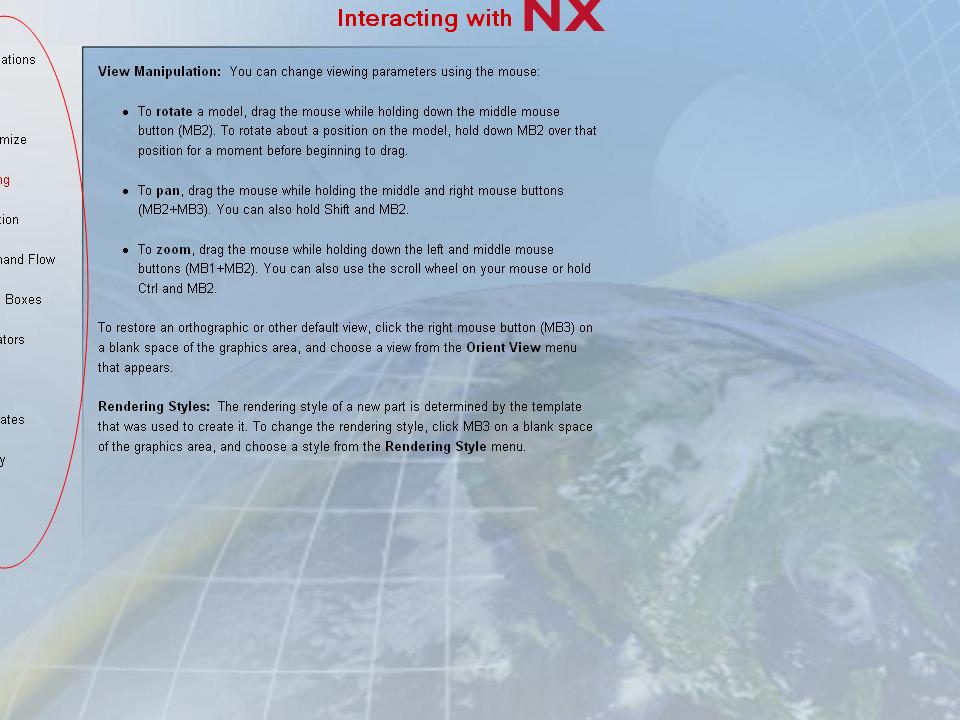Jaime - Initiation of NX 5.0
To initiate the NX modeling application, from the Microsoft start menu select the program's icon via the following path: /PACE LAB Software / UGS NX 5.0 \ NX 5.0.
Once formally started you will be directed to the main start page:
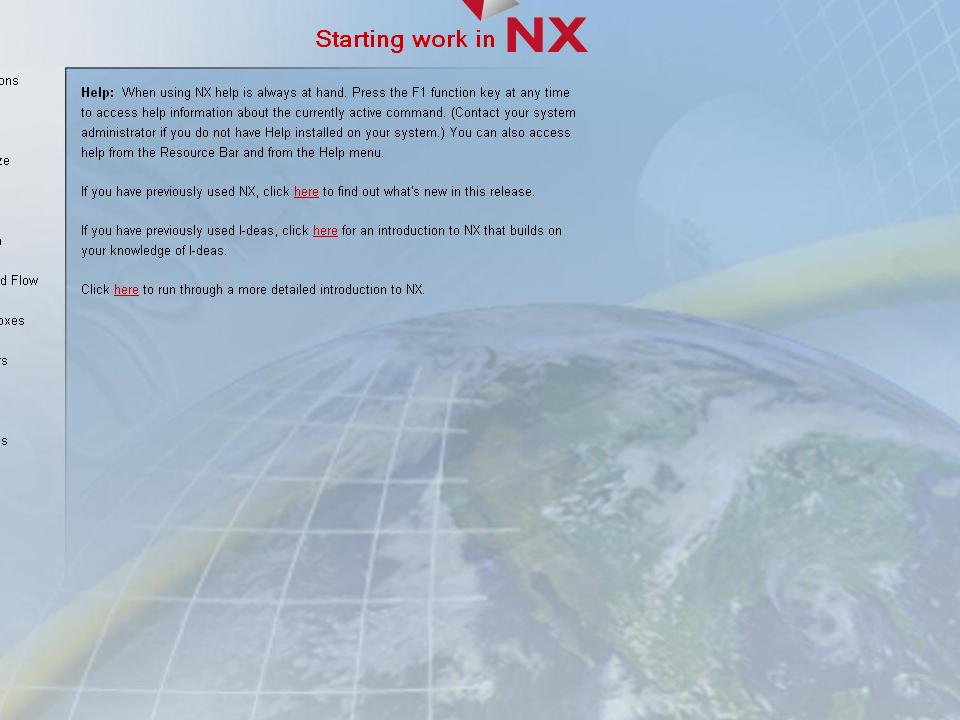
From here, you have several options:
(1) By clicking "New" you can initiate modeling of a part:
This will take you to another screen where you can specify a file (part) name and it's targeted location. Please note that this is also where you specify units of measure to be used (i.e. millimeters, inches, etc).
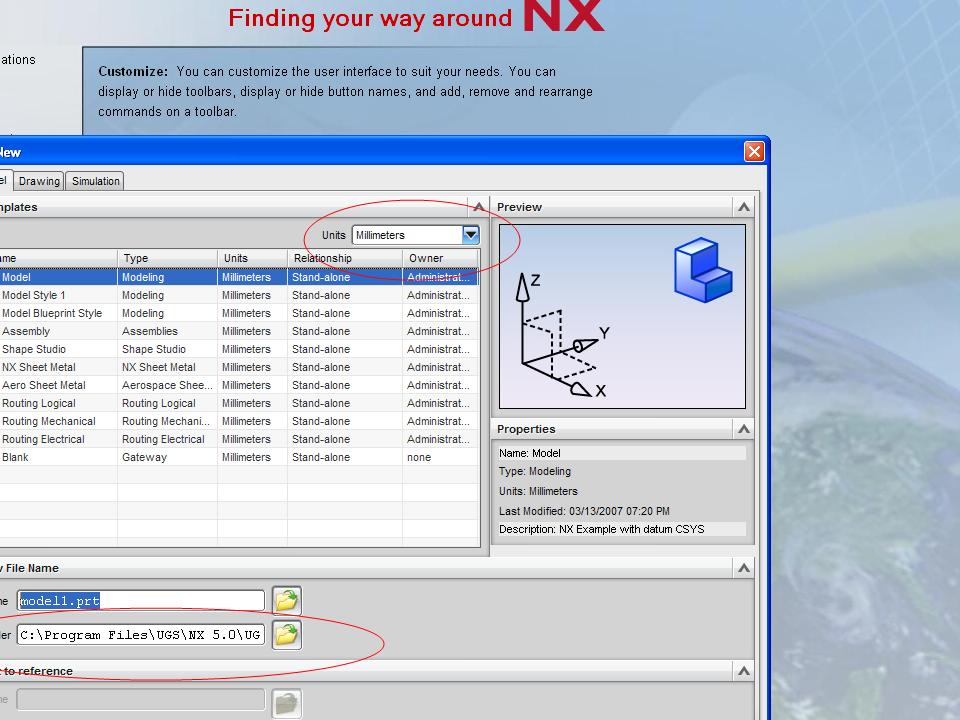
Once a file (with desired location and units created) has been created, you will immediately be taken to a blank screen - from there simply select "Sketch" to begin modeling on your chosen axis.
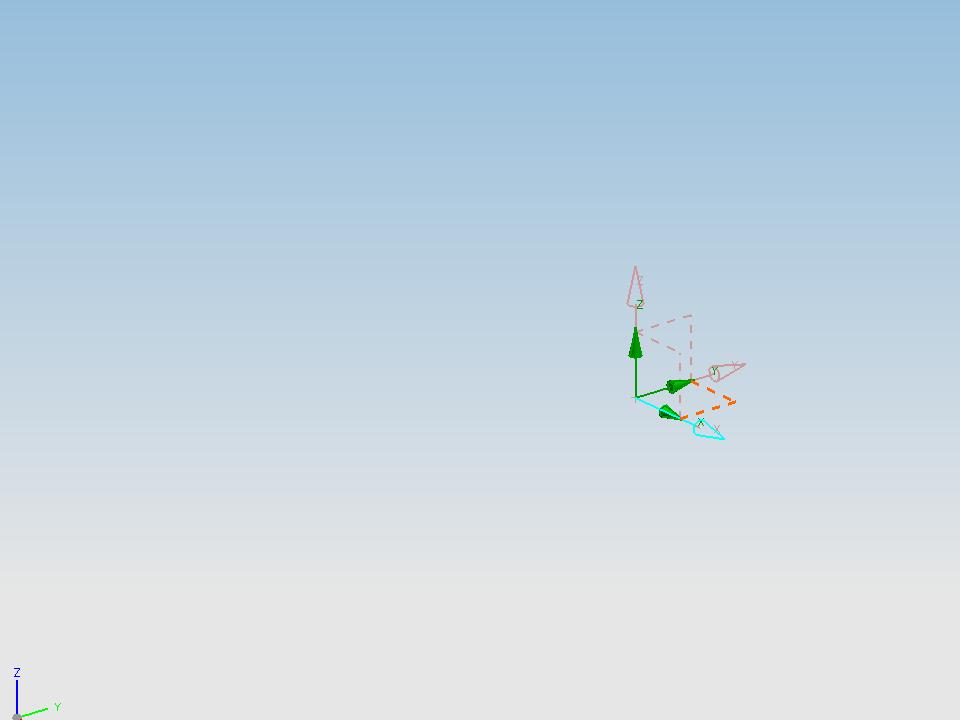
(2) Select "Open" to access a previously saved file
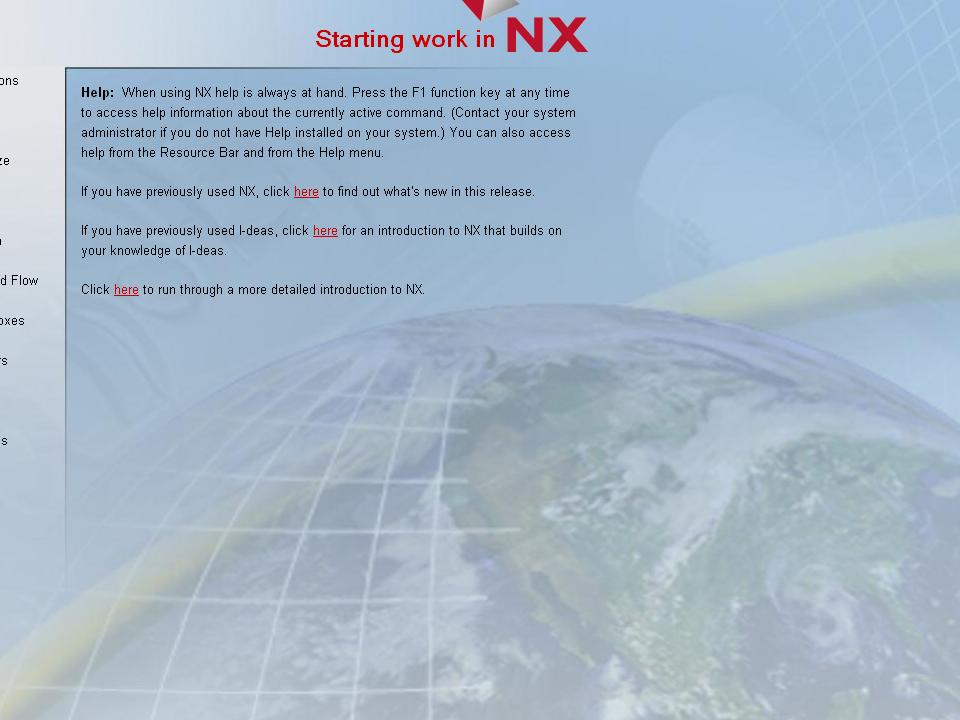
(3) Click the "Help" tab (far right corner) to view additional notes on specific help topics:
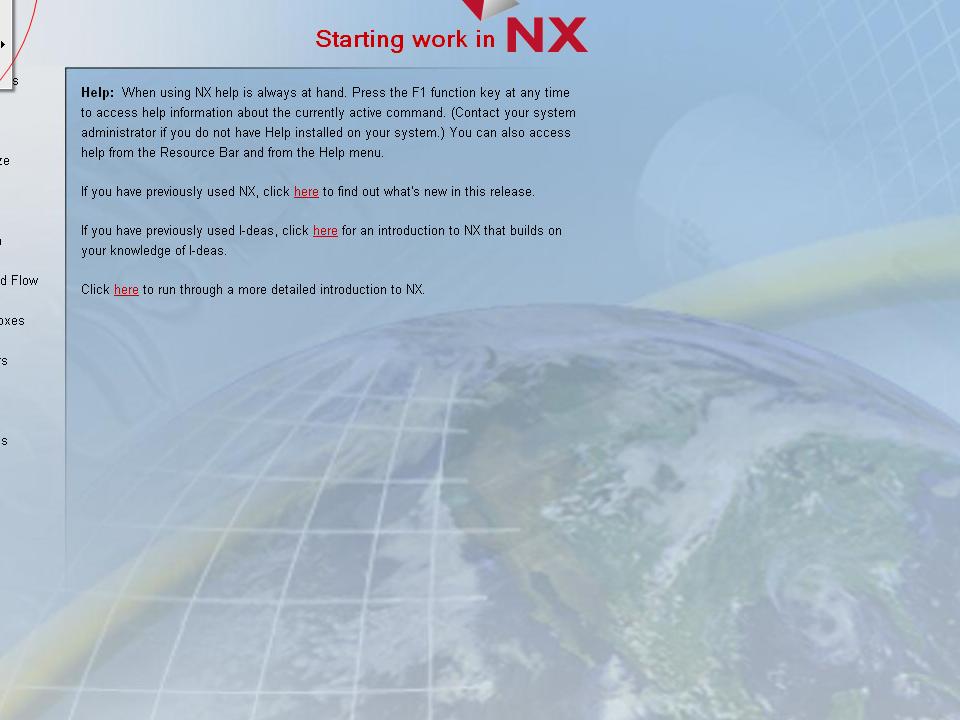
Please note that additional application "Quick Tips" can also be accessed via the front page as depicted below: