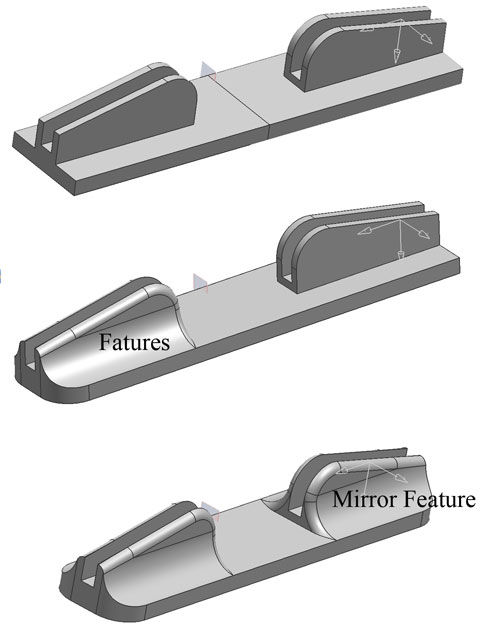JERONIMO Mirror Body / Mirror Feature'
This page describes how to make a Mirror Body and a Mirror Feature.
Mirror Body
1.- Work on a piece that needs a Mirror. This means that the same part will be copied in a particular datum plane or face as reference.
2.- Go to: Insert -> Associative Copy -> Mirror Body
3.- Select the body part that you wish to make the mirror.
4.- Select the datumn plane or face of a body of reference.
5.- Apply!
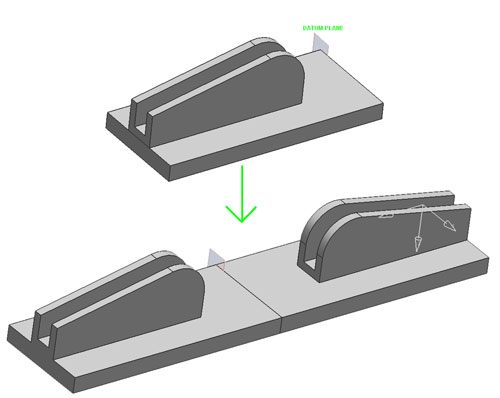
Mirror Feature
1.- Work on a piece that needs to have a Mirror Feature. This means that the Feature will be copied in a particular datum plane or face as reference.
2.- Go to: Insert -> Associative Copy -> Mirror Feature.
3.- Select the Feature(S) that you wish to make the mirror.
4.- Select the datumn plane or face of a body of reference.
5.- Apply!