JERONIMO Textures and Materials
1. Go to: Start -> Shape Studio
2. Click on the next icon:
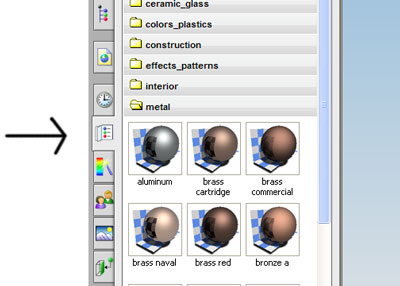
3. Select the part you would like to add a material for the render
4. Then select a material from the following list:
Automotive
Ceramic Glass
Colors Plastics
construction
Effect Patterns
Interior
Metal
5. Start the shade with the "Start Shade" button

Do you want to save the picture in TIFF format?
1.Go to the High quality image button (Camera) 2.Chose a method 3.Click on "Start Shade" 4.Click on Save