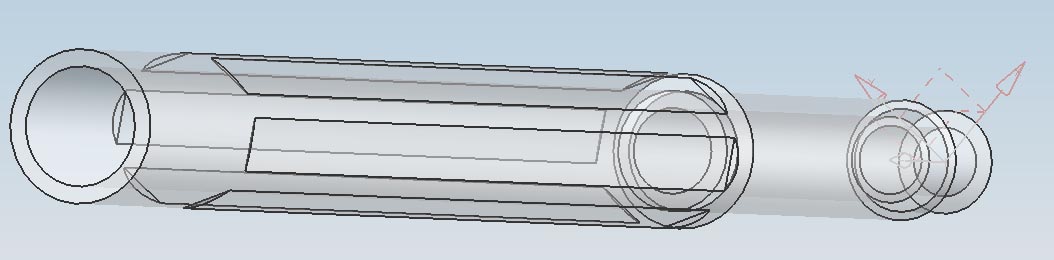Teuvo.
This page describes how to make a Circular Array feature.
Circular Array is a feature built in NX to copy features around some axis.
NOTE 1: Circular array feature is explained here using simple example with pictures. Circular array feature can be used for any shape. The example is a axis symmetric model. In this example "Sketch" and "Exture" features are used before using "Circular Array" feature.
NOTE 2: On step 7 the "Point Direction" requires sketching before using "Circular Array" feature.
1. Draw a sketch on selected plane to make a axis symmetric shape. Finish the sketch.
2. Make the sketch to revolve around some axis.
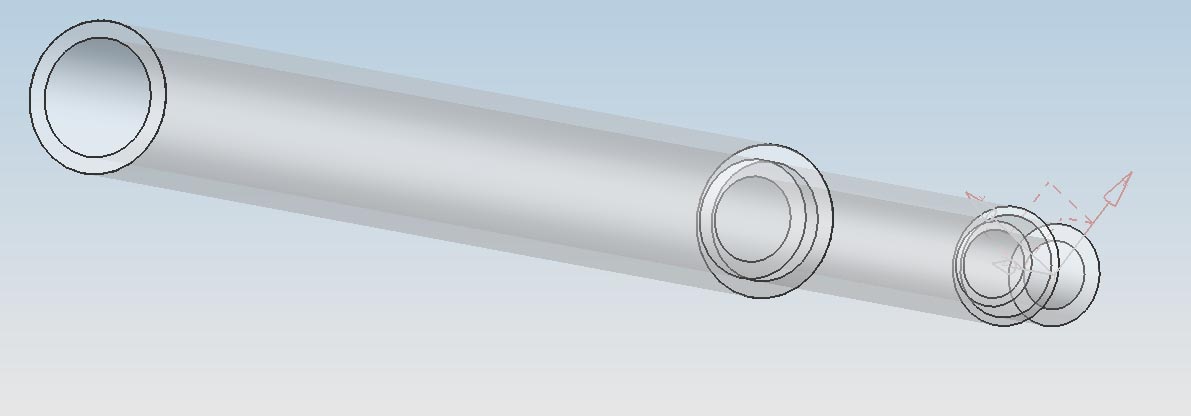
3. Draw a sketch on a selected plane for extruding material away.
2. Extrude material away, using "Subtract" when choosing the "Boolean".
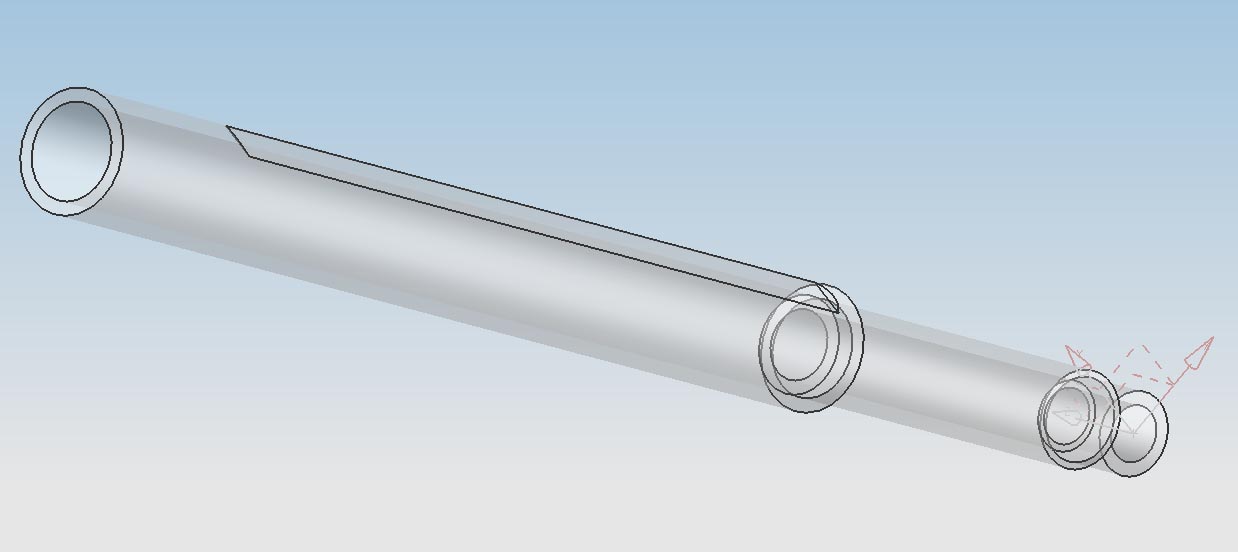
3. Select "Circular Array" feature [Insert > Associative Copy > Instance Feature... > Circular Array]
4. Select the instance you want to copy, in this case "Extrude". Be sure that you're selecting the correct feature.
5. Then select how many copies of it do you want, the number, and the angle between the new instances made. In this case the number is 6, and the angle between instances is 60 degrees.
6. Push "OK".
7. Select "Point Direction" if you want to use some other axes different than the original XYZ axes. Select "Datum Axis" if you want to use the original axes as in this particular case.
8. Select the axis you want to use by clicking it with your mouse. In this example the axis shown purple in the picture is selected.
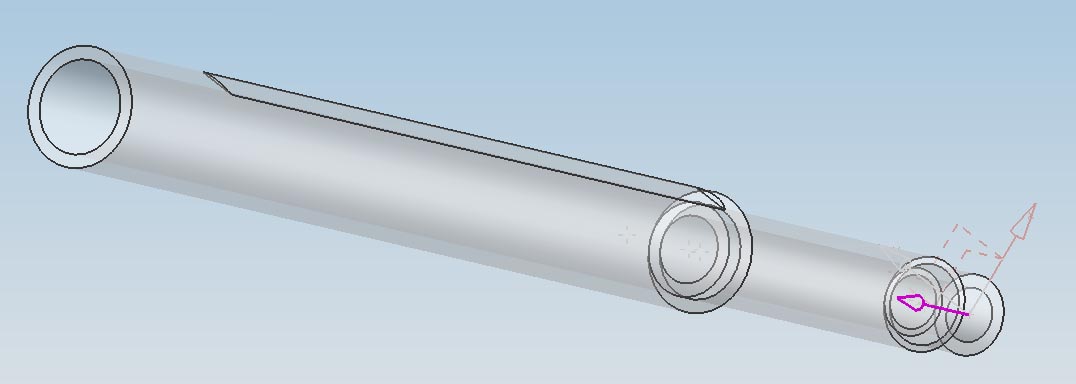
9. Push "Yes" to create instances.