MEAM.Design - 3D Printing - Exporting your model
Once you've completed modeling your part, you need to export the geometry as an STL file for further processing. This process triangulates the surfaces of your model, creating a close approximation of the intended geometry. Here's the process in SolidWorks:
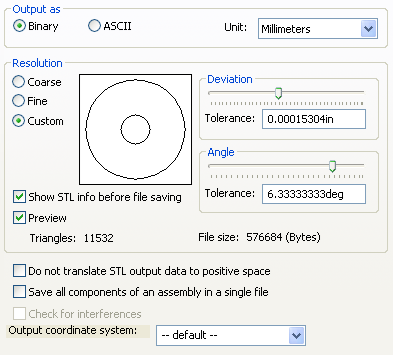
1. Select File>Save As... (if you get a warning about the file being referenced by other documents, just say OK.
2. Change the Save as Type to STL (*.stl).
3. Click the Options... button, which will open the Export Options dialog box, most of which is shown to the right.
4. Click Save to save your STL file. You may have to click Yes to then actually save the file.