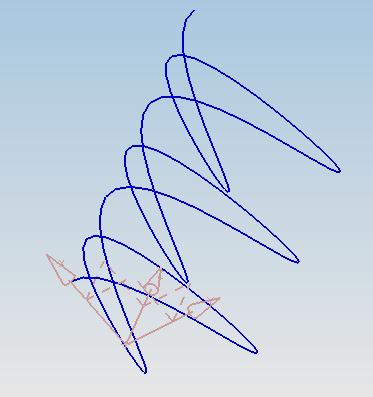Sometimes it is useful to create a curve in 3 dimensions. The curve can be used as a guide for a 3D sweep or to create datums for cross-section sketches.Such curves can be created using the law curve function.
Use the 'by equation' option to create curves that are defined by parametric equations. To define the equations in terms of the variable 't' go to Tools - expression and create the expression t = 0 Then create expressions for xt, yt, zt in terms of t. These will be the parametric equations for the "motion" of a particle along a 3D curve. When writing the equations of the x, y, z components, keep in mind that the function will start at t=0 and run until t=1. For example, a function that describes a sinusoid in x with frequency 5 will look like xt = sin(5*360*(1-t)). The entries used in the example look like this:
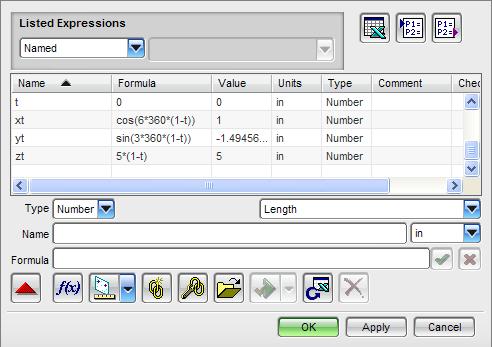
After t, xt, yt, and zt have been defined, click on the 'Law Curve' option.

Select the 'by equation' icon

click ok on every prompt until the line is created.
Here is an example of a curve that was created using this method.