MEAM.Design - MEAM 101 - Teaser (Dish)
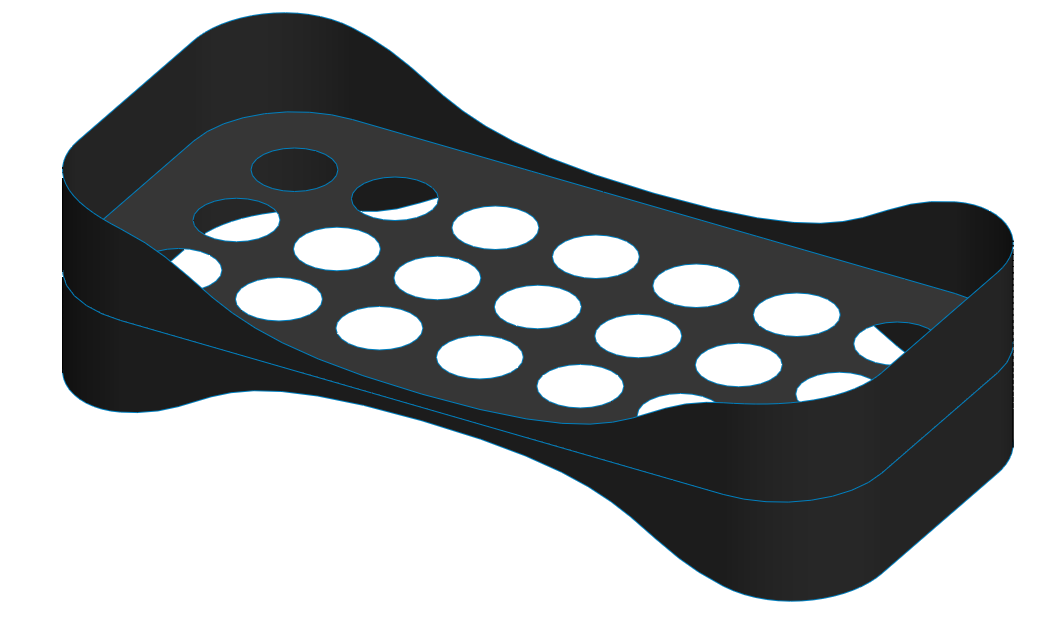
1. Right click on of the Command Manager tabs (Features, Sketch, etc.), and enable the Surfaces tab.
2. Have fun! You should figure out how to use the following: Extruded Surface, Planar Surface, Trim Surface, and Fillet.
Note: the model shown above was created from a surface-extruded rectangle, the edges were filleted, then the planar surface was created in the middle. Next the pattern of holes was cut through the central planar surface, followed by the spline cuts on the side walls.
If you're wondering where you can find resources to learn about surface modeling, try the following:
- the built-in SolidWorks Help
- the Surface tutorial (select Help > SolidWorks Tutorials > All SolidWorks Tutorials (Set 2) > Surfaces)
Good luck!